After Effects plugin, realtime video mapping
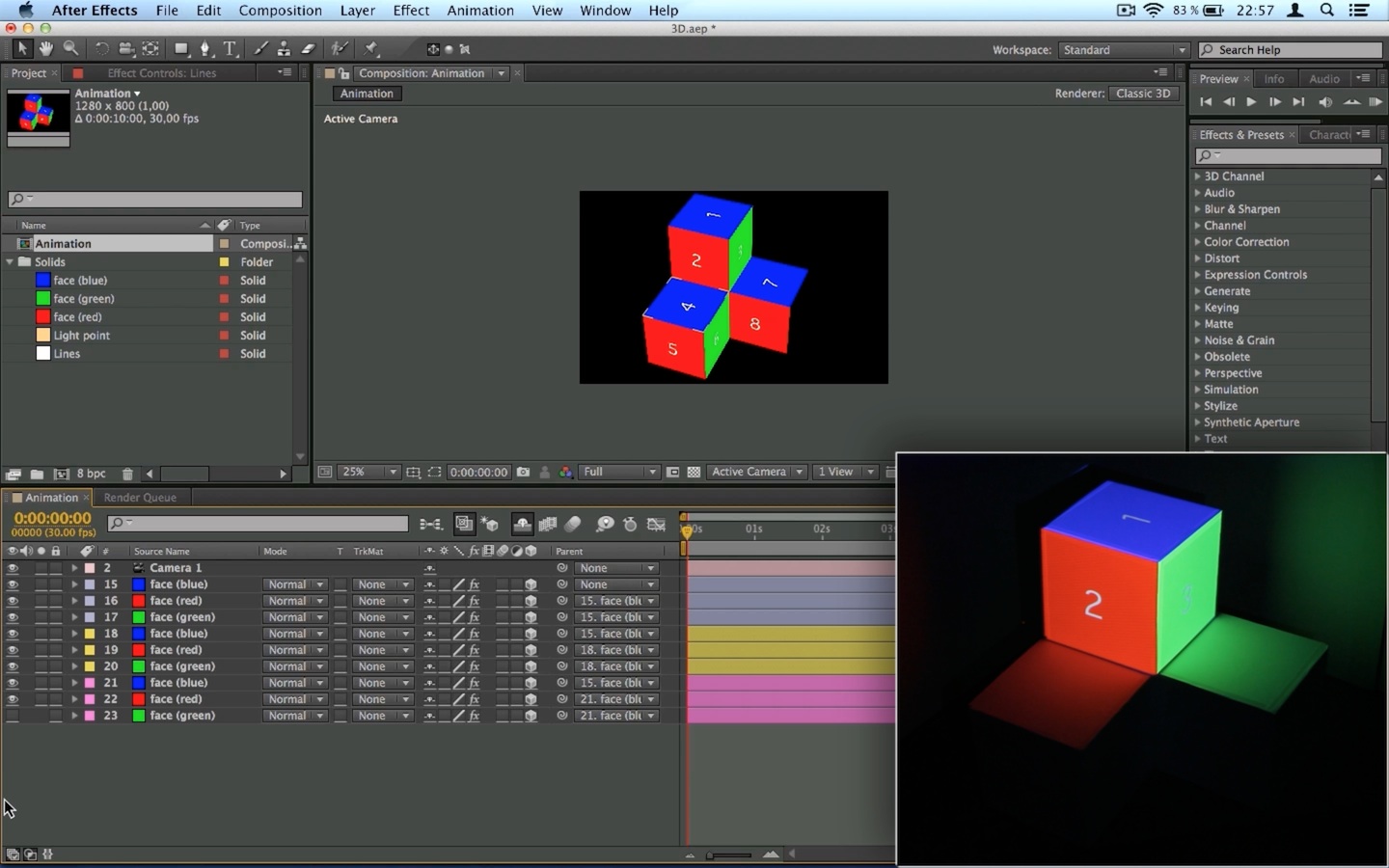
Did you ever dream about creating your video mapping content directly in After Effects, and watch the result live ?
With the Millumin plugin for After Effects, it's now possible !
Download it for After Effects CS5, CS6 or CC.

Comments
No, it's not Syphon : this plugin is only available for Millumin.
Best. Philippe
Not sure. Please create an idea on Uservoice : it helps to keep track of user requests, and see if other people are interested.
Best. Philippe
This plugin is very helpful because it can connect After Effects with Millumin, a software that have all the facilities for videomapping : perspective correction, warping, masks, surface spliting, ...
It's a bridge, not a
Watch this video, and try to do the same only with After Effects : you could probably do some simple contour-animations, but I doubt you could do more ... Let me know.
Best. Philippe
You can redownload the ZIP file : I put a CS5.5 version.
By the way, if you could convert this CS5.5 version to CS5 version (from menubar, click on "File" then "Save as ..."), I could add it to the ZIP file (unfortenatly, I only have CS6 and CS5). Please send it to contact@millumin.com if possible.
Thank you. Philippe
You can create your own project, and you'll be able to use the After Effects plugin as well !
The project is just an example with contour-animation, light-effects, ... Nothing very special ...
Best. Philippe
Did you create a composition in After Effects, so there is something to output towards Millumin ?
I tested it with After Efects CS5 10.0.0.2, and everything is ok.
Best. Philippe
Be sure to use the lastest version of Millumin. What version do you use ?
Best. Philippe
hello, Pwhat folder should I paste the plug-in Effect, extensions, format? thanks
Please download the zip file (see the first post above), then follow the instructions in the "Readme.txt" file.
Best. Philippe
We don't have experience in Apple Motion, so it won't be quick and fast. But feel free to submit an idea on Uservoice : it helps us to keep track of user requests, and see their popularity.
Best. Philippe
Millumin is Mac only, so yes, the plugin for After Effects also.
Best. Philippe
The answer to this question is just before your message.
Best. Philippe