Corner Pinning of Screens - Numeric Value
in MAIN
Hello,
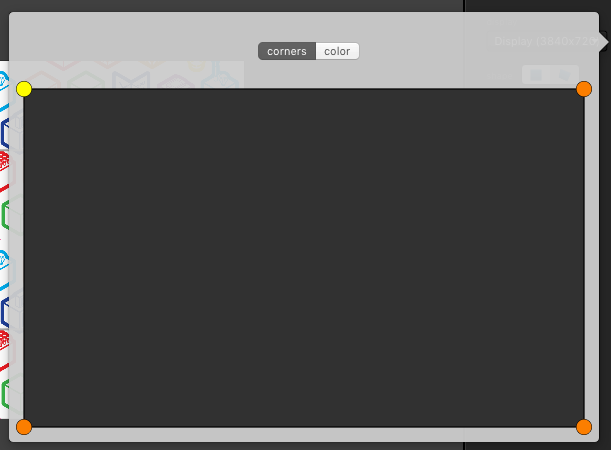
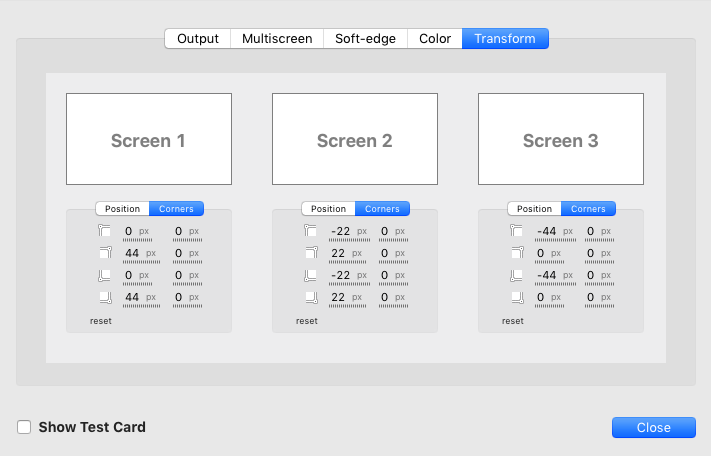
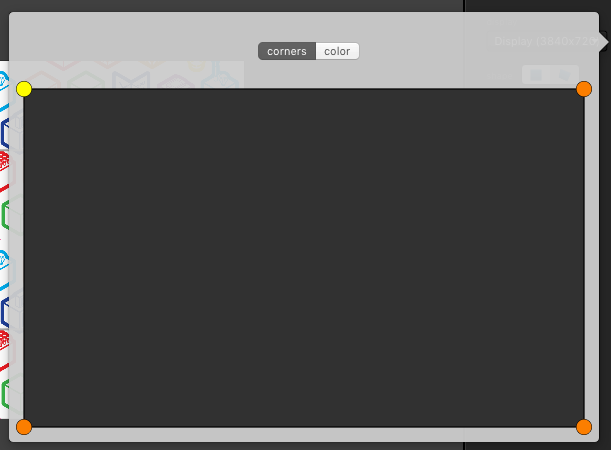
In the new version of Millumin, is there a way to adjust the corners of a canvas surface by actually typing in the values of pixels moved - this was an option in the older version of Millumin, and I found this to be very useful for "nudging" a canvas and ensuring that the bottom corner was equally nudged by the same value.
The situation I use this in is when creating video walls of full HD monitors but then taking into account the bevel between them
For example in a 3 screen scenario, I could "nudge" the top right and bottom right corners of screen 1 to the right 44px, the top left and bottom left of screen 2 to the left 22, the top right and bottom right of screen two to the right 22, and then the top left and bottom left of screen 3 to the left by 44
This meant I could overcome the fact there was a bevel between the monitors whilst still maintain shape and full image.
In version 2 this seems like it can only be down by "dragging" a slider (!)
Is this the case, or am i missing something?
Many thanks in advance
PHIL
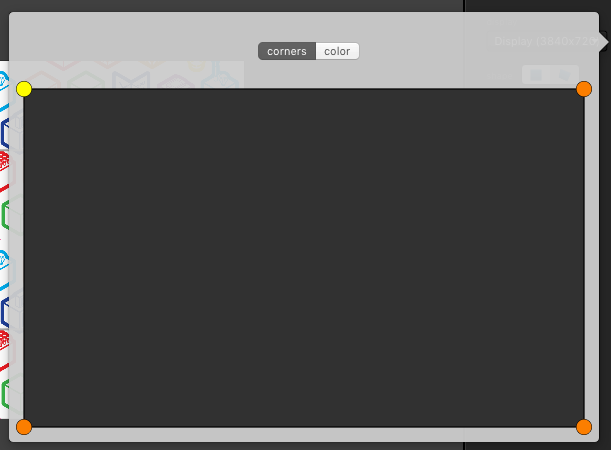
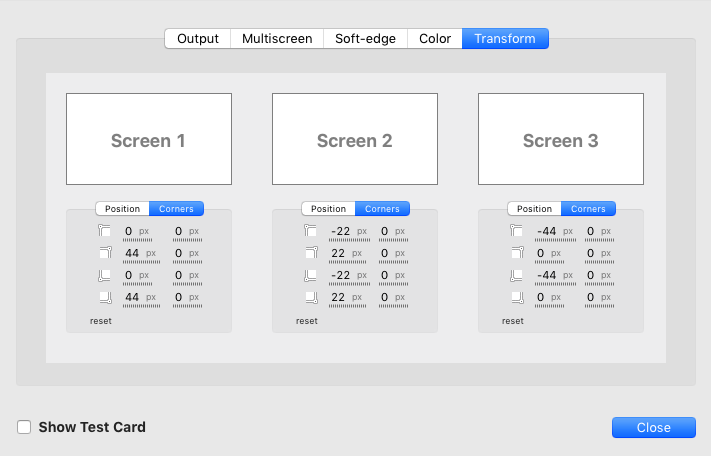
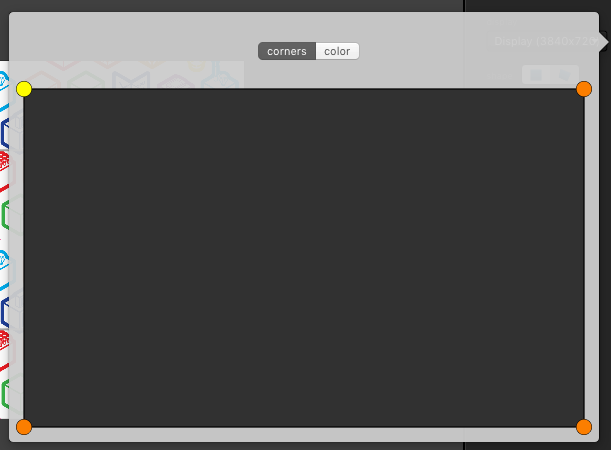
Comments