remaining time on companion
Hello Phillippe!
Recently I tested controlling millumin by Companion.
Most of Functions worked well.
But, I couldn't get the remaining time of media well.
I put "$(millumin:timeLayerRemainingTime)" on button text string and It seemed work.
but it only showed secends. and I want to convert it to hh:mm:sss format.
Do you have any ideas to fix this?

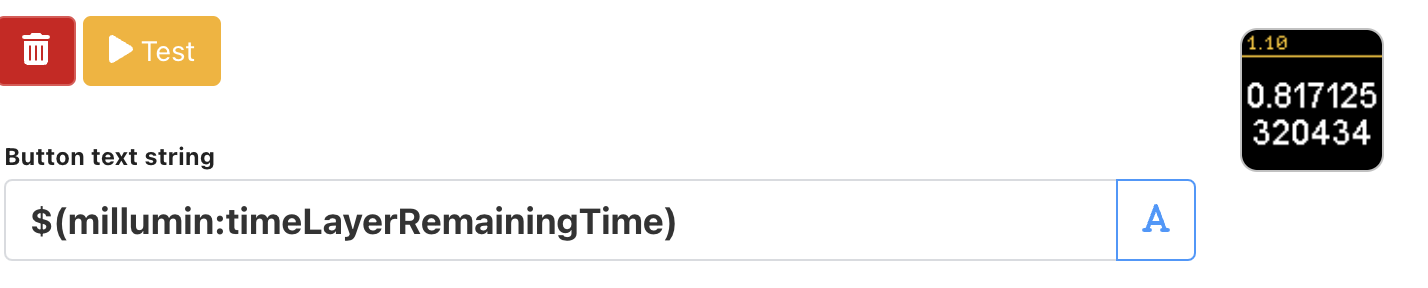
Comments
I found it on github issues.
If someone are experiencing the same problem, can solve it this way.
substr(secondsToTimestamp(round($(millumin:timeLayerRemainingTime))),3,8)
Hello @HWANK1M,
You can use the expression : secondsToTimestamp($(millumin:timeLayerRemainingTime))
Do not forget to put your filed in "expression" mode :
Best. Philippe
Thanks Philippe!
You are the best!
Hello Philippe and thank you again for you continuing support.
This solution works perfect.
Is it possible to "truncate" the HOURS?
It will be great to just have MM:SS (larger font)
Much Appreciated
Alex
Hello @mixedbyalex,
Use
secondsToTimestamp($(millumin:timeLayerRemainingTime),"mm:ss")More info in this article.
Best. Philippe
Hello Phillippe, I'm using Millumin 5 and using the "Time Remaining" expression I can get the timecode to display 00:00 but it doesn't actually countdown. What do I need to look at to accomplish this?
Hello @GHartley,
Your layer needs to be named "layer" or what you enter in the connection's settings. Also, the port must be right.
Be sure to follow this tutorial to setup Companion and Millumin together.
Best. Philippe
I think something changed in the more recent versions of Companion. It looks like they updated their code to be $(Millumin:media_Layer_remainingTime), but it doesn't work no matter what I do. If I do $(Millumin:media_firstByIndex_remainingTime) it will successfully give generate the time for the lowest layer, but trying to link to a specific layer will fail.
Hello @Gannoes,
I think something changed in the more recent versions of Companion. It looks like they updated their code to be $(Millumin:media_Layer_remainingTime), but it doesn't work no matter what I do. If I do $(Millumin:media_firstByIndex_remainingTime) it will successfully give generate the time for the lowest layer, but trying to link to a specific layer will fail.
Indeed, now you can track the time of multiple layers : activate the option
Enable tracking of multiple layerthen set multiple names separated by a coma inName of the layer to track time.Then go to the
Variablestab to see all available variables for the Millumin connection.Best. Philippe
Having been caught out by this again this week.
If the time is not showing (you just get '0')...
In companion, enter the layer name as lowercase. The OSC strips the capital letters (somewhere).
Coming back to this.... I entered "secondsToTimestamp($(millumin:media_Full_remainingTime), "mm:ss")" into Companion (v4.0.2) and I get a 00:00 display on my streamdeck. Anyone else have any suggestions?
Before I was either getting ":NaN" or "0". Using Millumin version 4.18k.
Disregard... I got it work.
@danielv what DID you do to get it to work? Working on a surface for an upcoming tour myself
Hi @Millumin ,
is there another way to display the time? I want to read out the remaining time with companion dashboard. But here the expression "secondsToTimestamp" does not work. It shows the text and then the time.
it would be great if the minutes and seconds would be send via OSC.
Hello @hagert,
If the expression does not work, be sure that your field is in "expression" mode. More info in this article.
To display a specific format, use the expression
secondsToTimestamp($(millumin:timeLayerRemainingTime),"mm:ss"). More info in this article.Best. Philippe
hi @Millumin,
thanks for the reply, but the fields support only text.
But I got it to work with companion itself. I just build a custom variable that uses the expression to shorten the timing. Then use this new variable in the text field of the dashboard. 😁