Working with Presets between the PTZ site & Millumin app
Hello,
I have set up the PTZ cameras to talk to millumin via NDI. The PTZ control site (the one you open with the IP addresses) has its own preset page, and I realized that millumin had its own panel of PTZ presets as well.
For me what "update" and "recall" button in millumin does is unclear, and how to set the keyframe so that they I can move from one preset to another (by hitting cues) is also confusing.
I am having difficulty with figuring out how to work with keyframes to make the camera move to certain points with the cues, and cannot find any tutorials or tips related to it. I was wondering if there were any tips or workflow that could be shared.
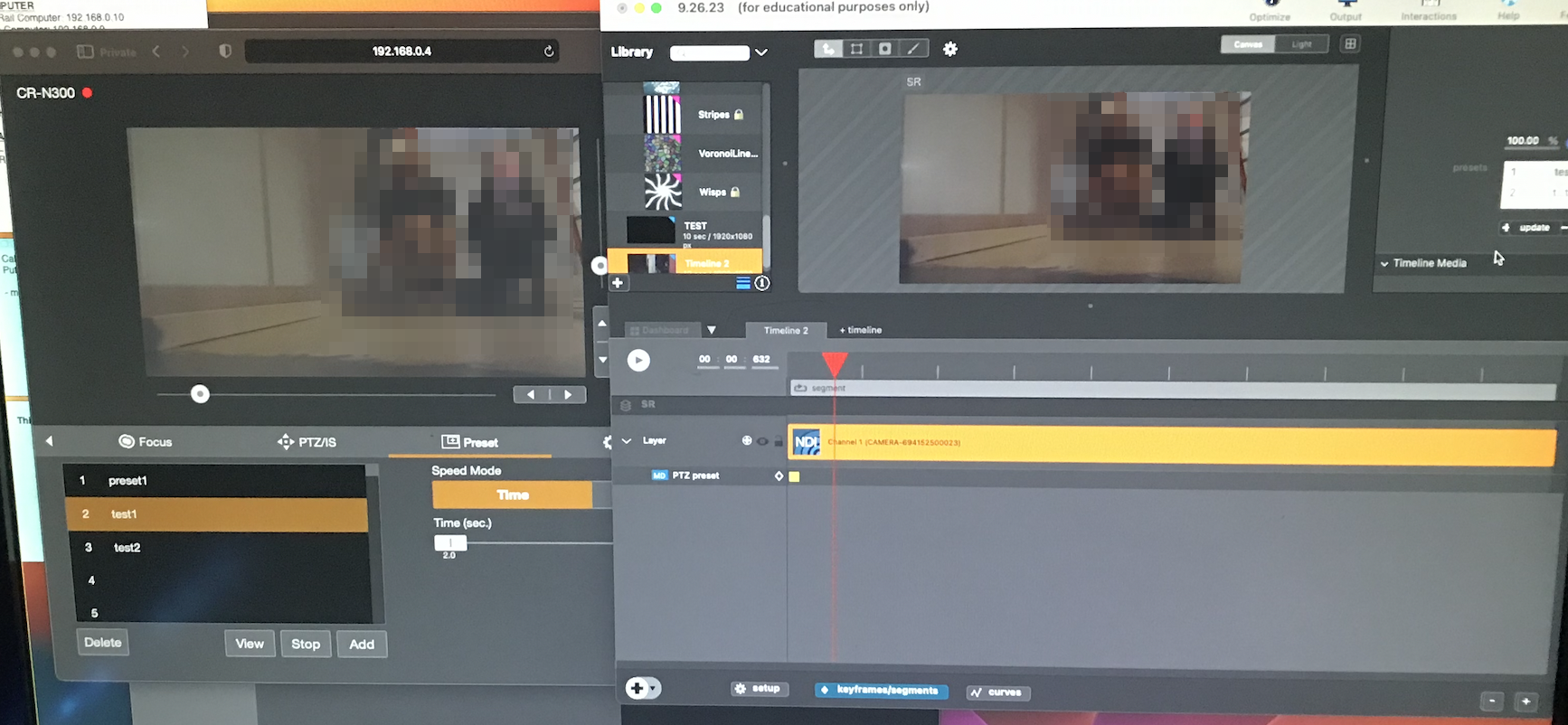
Comments
Hi,
from what I remember:
Hello,
thank you for the response. Yes, I can add a preset number in the keyframe, but it does not update properly whenever I try to modify them. They work with a 50 50 chance I would say... I know you have to reset the camera cue by using the non-existent numbered keyframe (like -1), but whenever I try to change the camera setting in the actual safari window it doesn't want to update it either. I wonder if you have access to the file that I can use as a reference...?
Hi,
if you can't reliably store presets via the web interface, I guess there's a problem with your firmware and you should update it or contact Canon support.