Rotating on custom anchor point
Hi all,
I'm doing a project where I have an overhead camera and I'm manipulating paper cutouts which I place live in-camera. In this moment I place these paper gears and then I want them to rotate on their own axes. I have created three separate layers, one for each gear, and have sliced them in the slice editor to make each gear the centre of its layer. Now I can rotate them around their centre but, annoyingly, the auto-rotate effect doesn't follow the anchor point in the slice editor - it rotates from the original centre of the layer. Is there a way to change this?

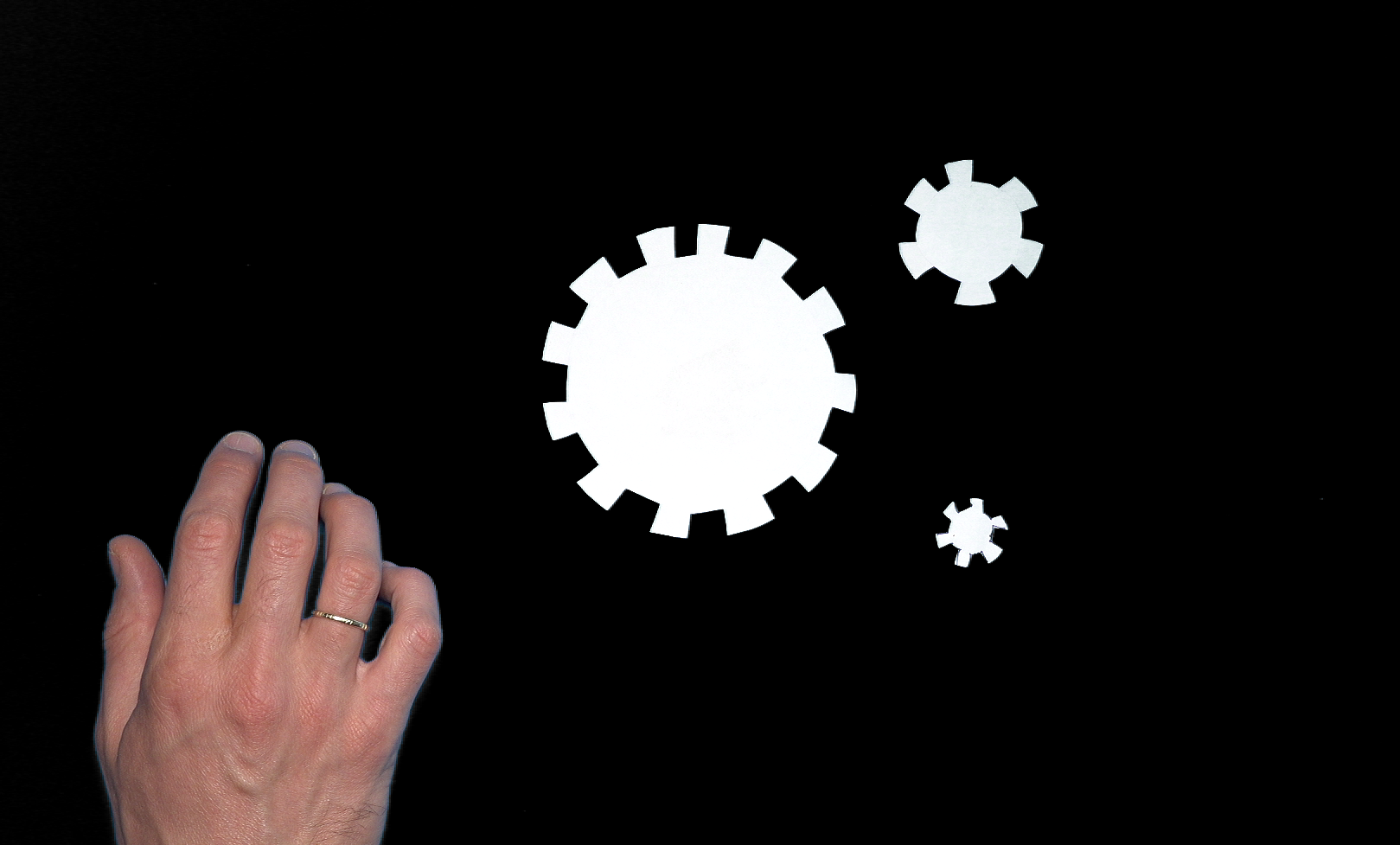
Comments
Hello @rcrbeer,
The effects are applied before slicing, thus this behavior (it has pros and cons).
A solution could be to put your media in a timeline, then use this timeline in the dashboard. To set a custom resolution for your timeline, click the
setupbutton then set thetarget canvasproperty tocustom.Best. Philippe