Cues in Timeline
In Dashboard, there is an option to pull up a list of "Cues" that are specific to a column and time that you can recall jumping to different points of the media. This is useful for rehearsals when the client wants to jump around. However, you cannot "recall" a cue this way via Companion & Stream Deck. Only through interactions and setting up keyboard shortcuts. I have two machines that I need to trigger at once, which is why I need to run Companion over the Elgato software.
However, I do not see an option for this list of "Cues" in the Timeline. I will be working on the Timeline a lot for this particular project since there will be more than one piece of media and will have a lot of keyframes with position and opacity that might need to be altered during rehearsals.
I've been told I can set up segments in the TImeline and then drop those segments with the auto-follow feature into the columns and then trigger the specific column. Though that is a workaround, I don't see why I can't "jump to xx:xx" time within the Timeline. Yes, there are segments but I want to be able to jump to a segment with Companion & Stream Deck and then play the rest of the Timeline from that point without playback stopping after that segment has played.
Would love some feedback about workflow or if what I am asking for just simply isn't possible. Once again, I have to use Companion over Elgato because I need to trigger a Main and Backup machine with one button press.
Thanks!
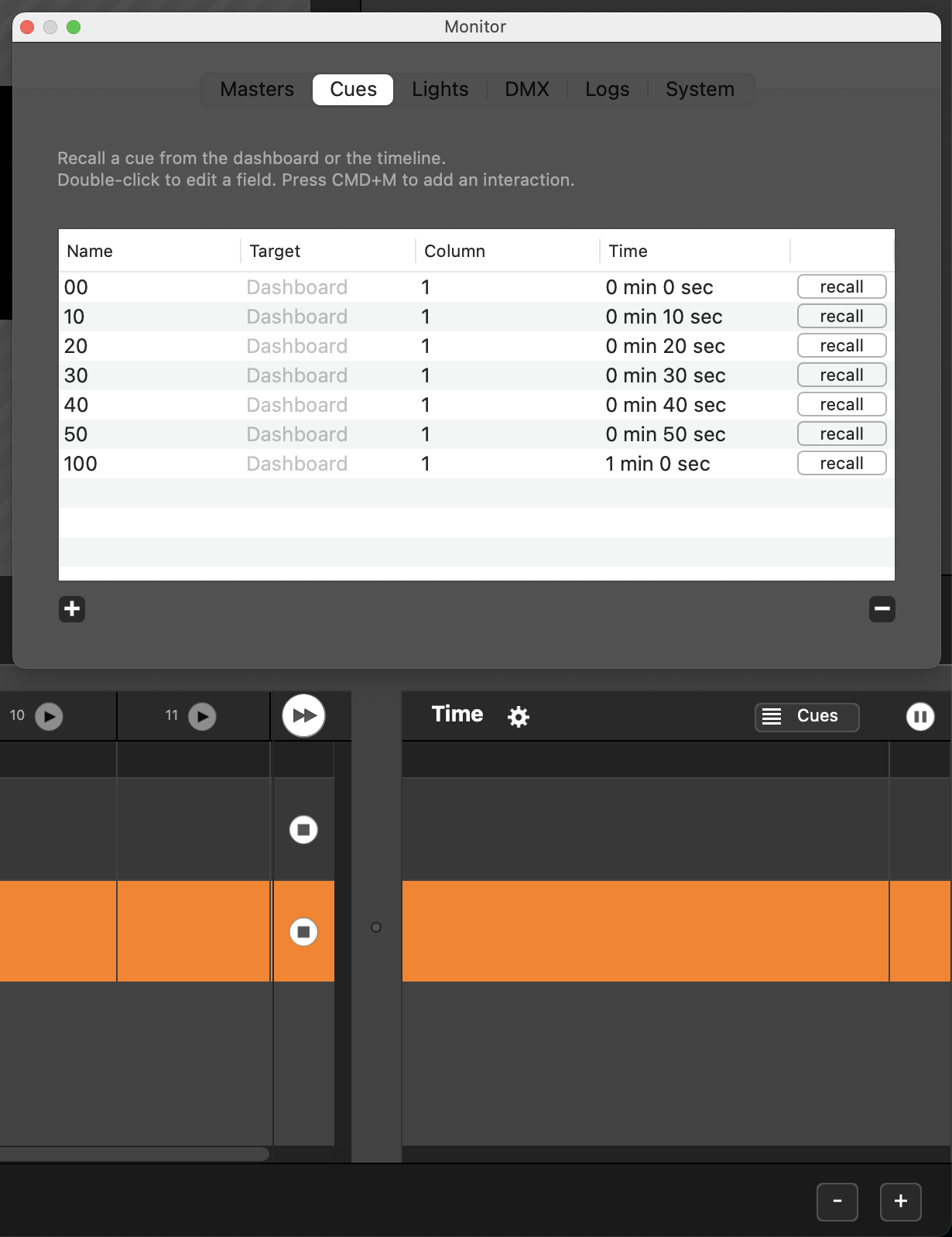
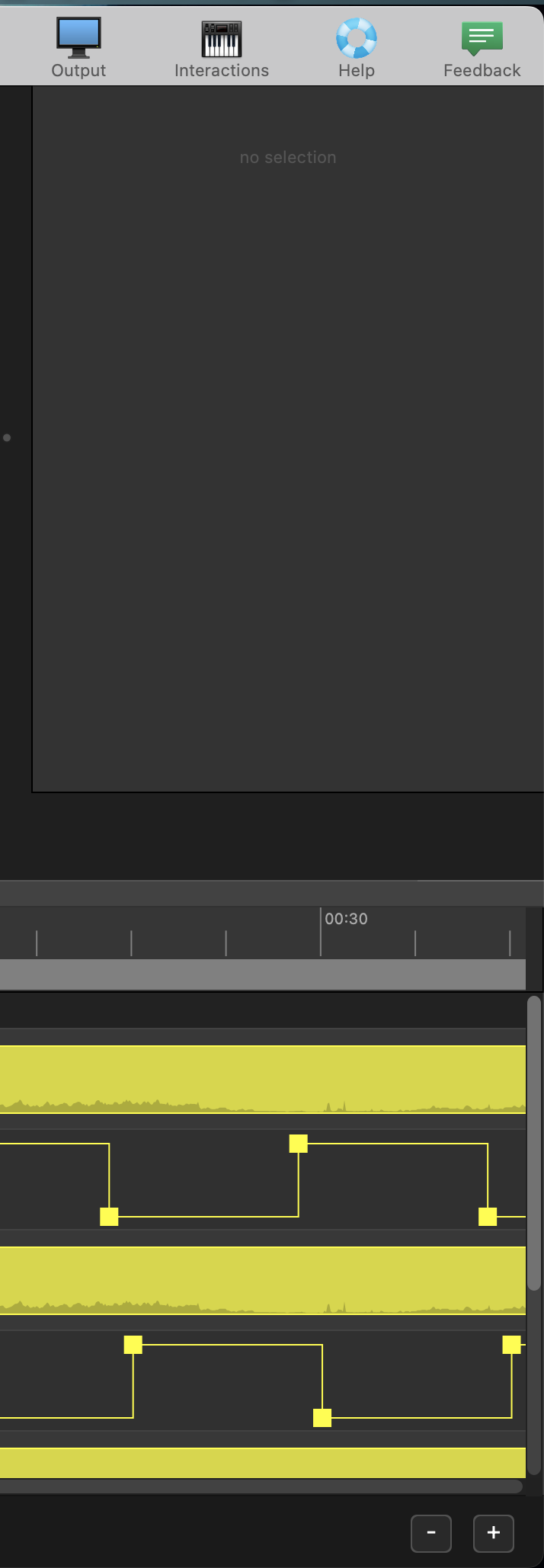
Comments
Hello @jRojo,
You can create a cue for the timeline : open your timeline, then press the "+" button in the monitor/cues to add such a cue.
You can assign an interaction to recall this cue via MIDI, OSC, DMX, ... Press CMD+M to do so (more info in this tutorial).
Best. Philippe
Thank you so much! I was confused because the "Cues" menu is only accessible through the "time" panel that pulls out on the Dashboard.
Appreciate the response!
What is the OSC Command for recalling Cues in Millumin? I couldn't find it listed in the OSC documentation.
Thank you for leading me down the rabbit hole of OSC.
I have programmed my own cue interactions and now have full functionality.
After several fundamental misunderstandings, I now have a clue.