MILLUMIN / ETC EOS - Display TIME in a magic sheet
Hello everyone,
I'm trying to display the video playback time from Millumin on an EOS lighting console, ideally on a magic sheet. Right now, the EOS console and Millumin are exchanging OSC commands to control video playback starts in Millumin, and Millumin sends OSC commands to control cues when the timeline runs.
It would be really useful to have a live time feedback on the console, as during the scenes I also need to give tops for fly cues and curtain lifts. This would save me from glancing at the timer on the Mac.
Thanks in advance for any tips! Have a great day,
stf
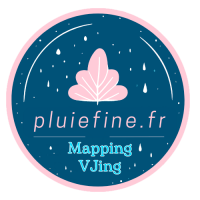
Comments
Hello @stf51,
Millumin can send OSC feedback to tell the progression of a movie. More info in the OSC documentation.
In Millumin V5, a script could be executed to send for how many seconds the column has been launched. Here is an example (replace the
logby a command suchMillumin.sendOSC) :timeout = -1 startTime = -1 currentColumn = -1 function updateTimer() { if( 0 < startTime ) { elapsedSeconds = (new Date() - startTime)/1000; log("column #" + currentColumn + " started for " + elapsedSeconds + " seconds") } else { log("no column running") } } onMilluminEvent = function(event) { if( event.name == "launchedColumn" ) { clearTimeout(timeout) startTime = new Date() currentColumn = event.values[0] timeout = setInterval(updateTimer, 250) } else if( event.name == "stoppedColumn" && currentColumn == event.values[0] ) { clearTimeout(timeout) timeout = -1 startTime = -1 currentColumn = -1 updateTimer() } }Best. Philippe