Folder vs Groups
...not sure this is the right place to post this.
I personally struggle with the use of the "Finder Folder" vs the old "Groups" in Millumin 5, but as always I believe that this is mainly due to my lack of understanding on how to use it.
For Instance in Millumin 4 I would use an OSC command to first erase the media in a column on a particular layer and then place the content of a folder in its place (the folder usually contained just one file). This proved very useful for files that kept being modified with changing version numbers (final_v2, final_v3, final_v∞, etc.), as I only needed to hit a single button in TouchOSC to update file and filename in the show.
In Millumin 5 if I do the same thing I end up with a "FinderFolder" and one "Group" both with the same name. But when I update the file again and do another OSC import I get an additional "FinderFolder" with all media on the layer removed and no new media in its place.
I then tried to import the folder as a "FinderFolder" without the OSC command and instead update the the folder directly in the finder, but then I only get the new file in the "FinderFolder" and a red X in the dashboard for the missing file.
I clearly don't know how to use the "FinderFolder" and do regret a bit the clarity of the old "Groups", but again this is most likely due to my ignorance on how to make use of the "FinderFolder".
Any help would be much appreciated (or possibly a new OSC command to import a folder as a "Group" rather than as a "FinderFolder").
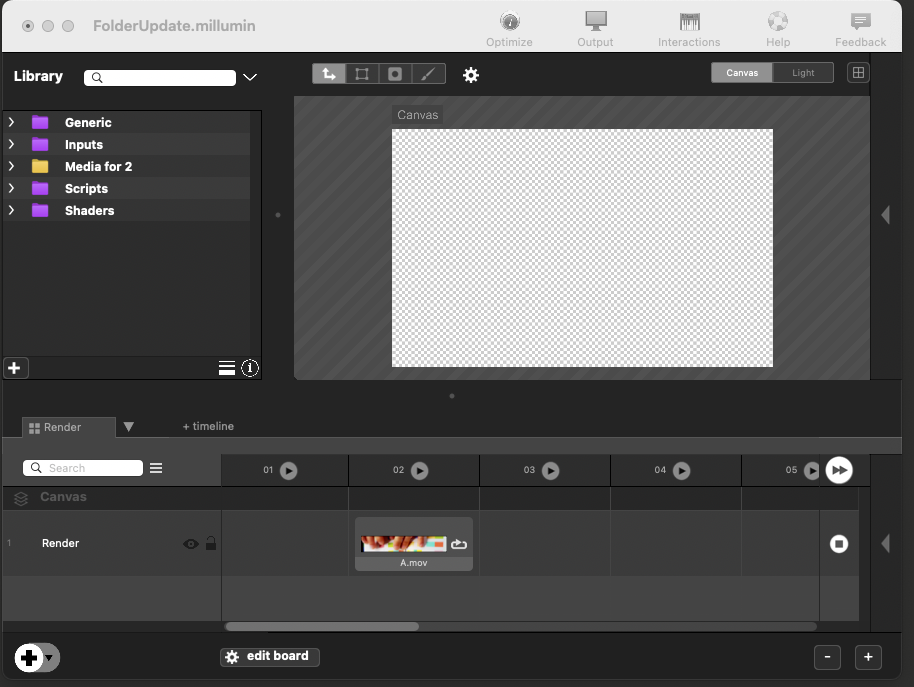
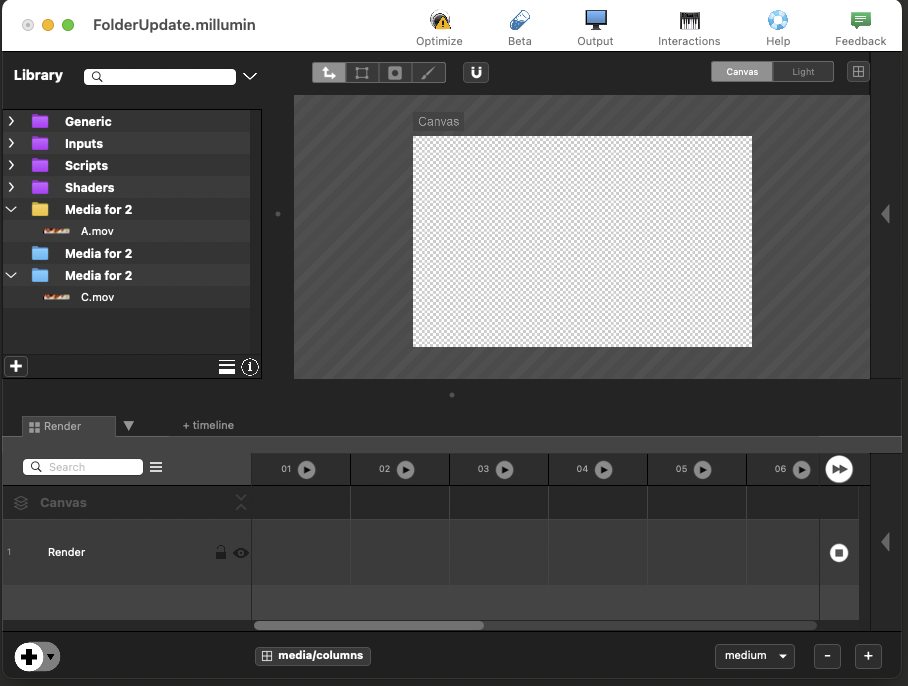
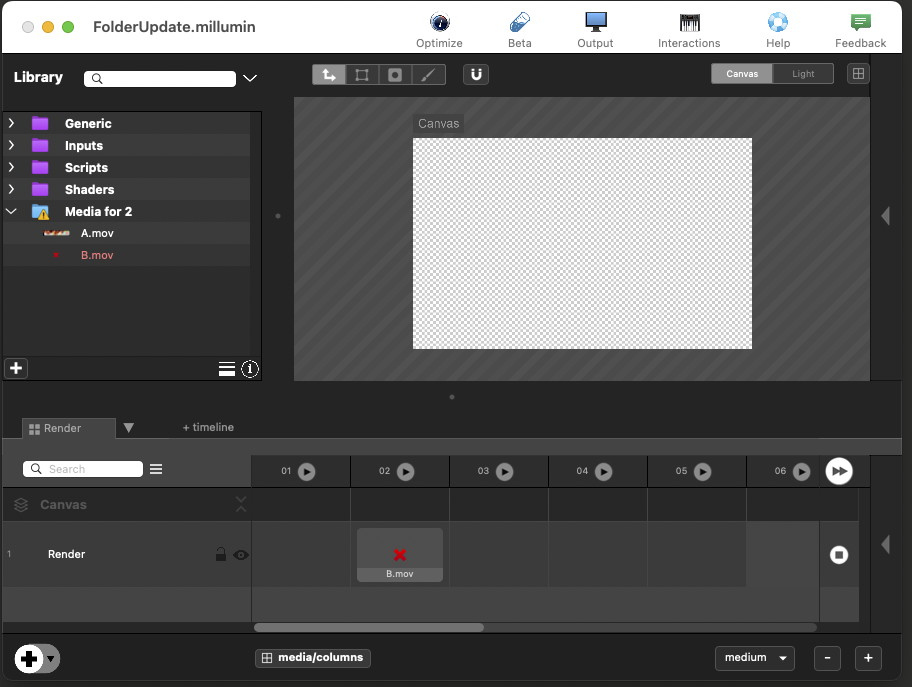
Comments
Hello @ruppert, you're right, in your use case with OSC commands, Millumin should indeed import folders as Groups. This behavior was unintentionally changed, but it's already been fixed in recent development. It will return to its original state in the next update.
Regarding the case where you import Finder folders directly into the Library and then update a media file: you should replace the file without renaming it. Millumin will detect the change and update the media automatically, there's no need to create a new one.
If you have an older version of a media still present in your project, you can use the Swap feature to replace all instances at once even if the media is "missing". More info here : https://help.millumin.com/docs/general/tips/
Thanks Luc for the info!