millunode - features
hi all,
i have 2 macmini M1 (Monterey) , a macbook pro - fin 2013 (Mojave) and millunode :
- the mouse doesn't seem to disappear when i go to full screen
- can someone explain the differents icons on the menu "computer " of the "setup output"
- what is the difference between the icon " computer blue " and the icon " computer orange " , which one is preferable to select ?
- is there a way to force the millunode to take into account somme changes in the millumin dashboard ?
- do i have to re-upload the project in each millunode each time i made a change in the dashboard ?
thx for any reply !
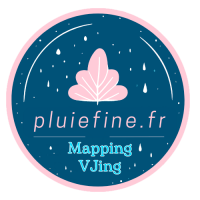
Comments
moreover :
the installation is suppose to run 10h per day and to be switch on/off by someone who doensn't know millumin .
i made some test with streamdeck and companion . the stream deck drive the columns and start the show .
to switch off the show at the end of the day , i send an applescript in ssh to put all the computer in sleep mode . i use osculator to read the script driving by millumin in OSC .
the same for the beginning and to wake up all the mac mini .
do you think it's a good idea to proceed like this ? thx a lot for any reply
Hello @stf51,
"the mouse doesn't seem to disappear when i go to full screen" :
-> The next version of Millunode should fix this issue.
"the menu "computer"" :
-> In this menu you choose on which computer your canvas should run. The default option is "(this one)" that means the canvas will run in Millumin. Then the menu will list all the Millunodes running in your local network and show them with a blue computer icon. The "Distant devices..." option allows you to add Millunodes running on a distant network by filling there IP address. Then, they will appear with an orange computer icon in the menu. If one of these Millunodes is unreachable they will appear as disconnected with a red unplug icon.
The other problem you address in your first post seem to be due by your network. I will discuss these matter directly with by mail. But I can tell that is preferable for Millunode to be connected through a local network (blue icon) so the distant is shorter between the two to synchronize.
About your installation, if that is working and easy to use, that should be good.
Sincerely your,
Nicolas
hi nicolas,
thx for your reply !
nice to ear that you keep on working on millunode ...so i will wait !
concerning the way of controlling millunode and the problems of " no answer " with the toggle fullscreen button maybe you are right concerning the local network .
I aws suspecting this but have no way to make further test with another router .
Right now i am using a " sfr box " with 4 ethernet port 1 gb and UPNP is on ...But doesn't seems to work ( sometimes it's ok ...sometimes not ( with the red circle ) ) .
Maybe i have to rewrite completely the ip/port rules inside the "sfr box "? all macmini have got their firewall disable.
It will be a nice feature to control each millunode " full screen mode " independentely .
concerning the control of millumin , i am moving to a " companion " and " chataigne" solution.
i am looking for a solution to wake up all the system with an ipad or something like that ...any clue ? Assuming the fact that i just can make the make mini M1 sleep and not completely switch off . ( there is no real wake on lan to switchon/off the mac ...just a wake on "sleep ".) i am thrue ?
another solution is to let the system awake ...mac mini M1 have a very low power consumption and no heat is spreading.
At what adress mail can discuss with you ?
thx