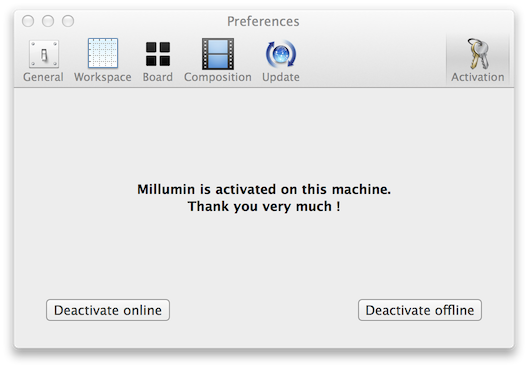How to transfert the activation to another computer ?
It is very easy. 3 clicks.
On the computer you want to deactivate : just open the Preferences, select the tab called "Activation", and click on the "Deactivate online" button.
Then, on the computer you want to activate : do the same but click on "Activate online" button, and enter your product key.
Of course, you can do it offline as well. Follow the instructions in Millumin.
You can know more about your activated machine on your account page.
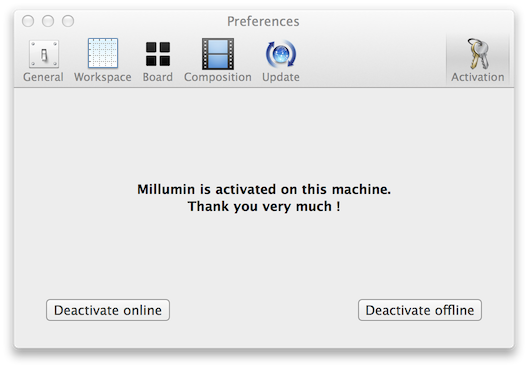
On the computer you want to deactivate : just open the Preferences, select the tab called "Activation", and click on the "Deactivate online" button.
Then, on the computer you want to activate : do the same but click on "Activate online" button, and enter your product key.
Of course, you can do it offline as well. Follow the instructions in Millumin.
You can know more about your activated machine on your account page.