What's the difference between 32 and 64 bits mode ?
What is 64-bits support ?
Most of computers shipped in the last 5 years got 64-bits processors : that’s mean faster calculations and better memory usage. But you need 64-bits applications to take advantage of this.
The problem is that most of the video applications are 32-bits, because of the frameworks they rely on : usually QTKit that’s 32-bits only.
What are the advantages ?
The 32-bits applications cannot use more than 4 Go of RAM : that’s a big limitation nowadays. The 64 bits applications don’t have such limitation.
On Mountain Lion or later, Millumin uses new 64-bits libraries to improve movie playback performance. The difference is huge on big movies (2K, 4K, ...).
Can I switch easily between 32 and 64 bits mode ?
You need OSX Mountain Lion (10.8) or later. Then, just open the Preferences, and change the settings in the General tab.
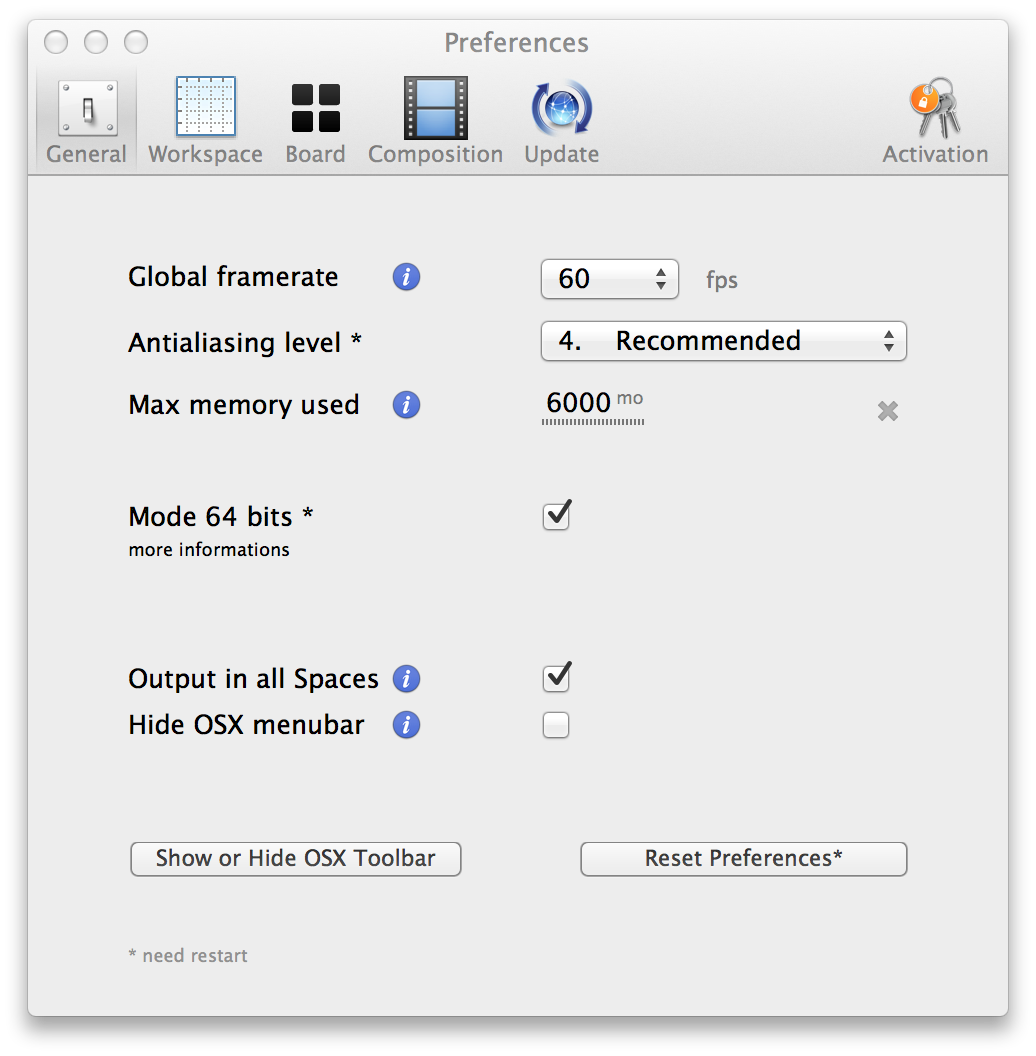
Do you have an example for performances ?
Yes of course :
- on a MacBookPro Retina 2012
- on OSX Mountain Lion 10.8
- with a global resolution of 7680 x 1080 pixels (4 screens)
- playing 3 movies (Photo-JPEG, 7680 x 1080 pixels)
- this setup runs at 45 frames per seconds
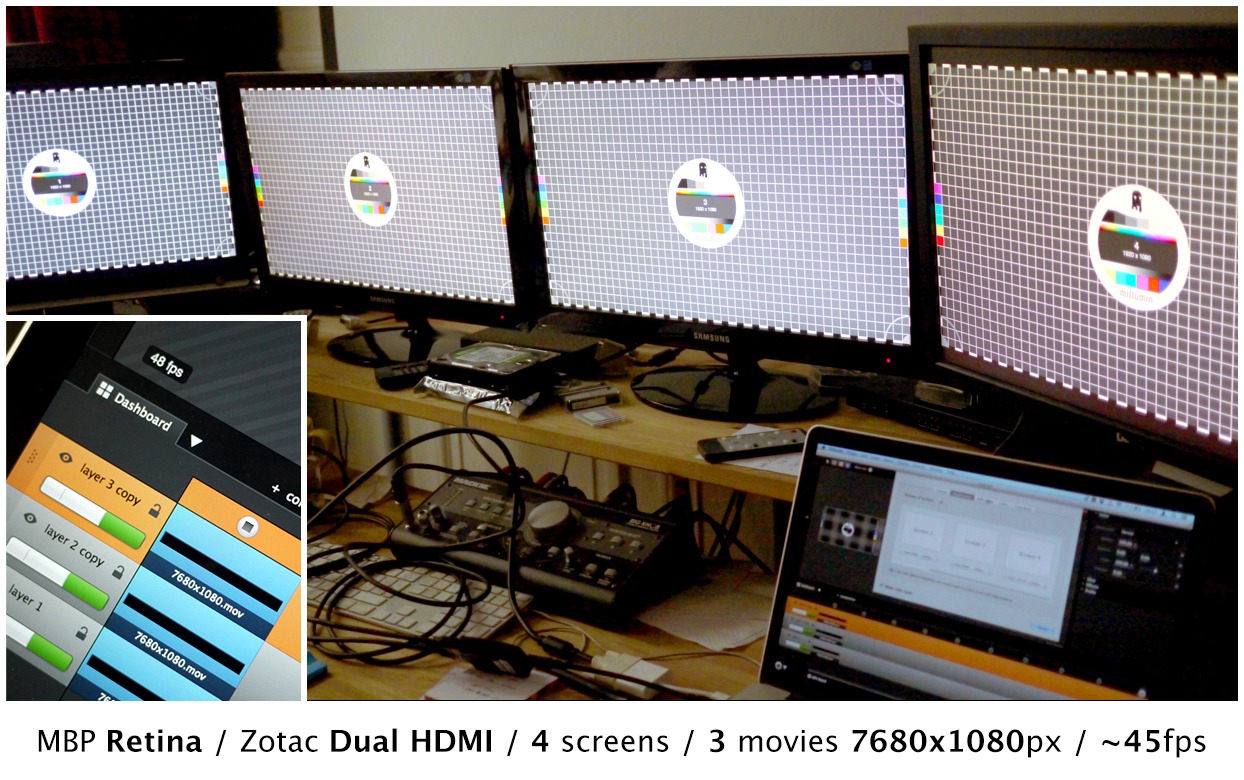
Which codecs are supported in 64-bits mode ?
Photo-JPEG is recommanded for best performance in 64-bits mode. If you need transparency, please use Apple ProRes 4444. Some codec are not 64-bits ready yet (Animation or Hap for example), but will perfectly playback (however, without the extra performances on Mountain Lion).
Is there some limitations ?
Some drivers are not 64-bits-ready. For example, routing audio to an old external audio card, only working in 32-bits mode. In that case, please switch to 32-bits mode.
Most of computers shipped in the last 5 years got 64-bits processors : that’s mean faster calculations and better memory usage. But you need 64-bits applications to take advantage of this.
The problem is that most of the video applications are 32-bits, because of the frameworks they rely on : usually QTKit that’s 32-bits only.
What are the advantages ?
The 32-bits applications cannot use more than 4 Go of RAM : that’s a big limitation nowadays. The 64 bits applications don’t have such limitation.
On Mountain Lion or later, Millumin uses new 64-bits libraries to improve movie playback performance. The difference is huge on big movies (2K, 4K, ...).
Can I switch easily between 32 and 64 bits mode ?
You need OSX Mountain Lion (10.8) or later. Then, just open the Preferences, and change the settings in the General tab.
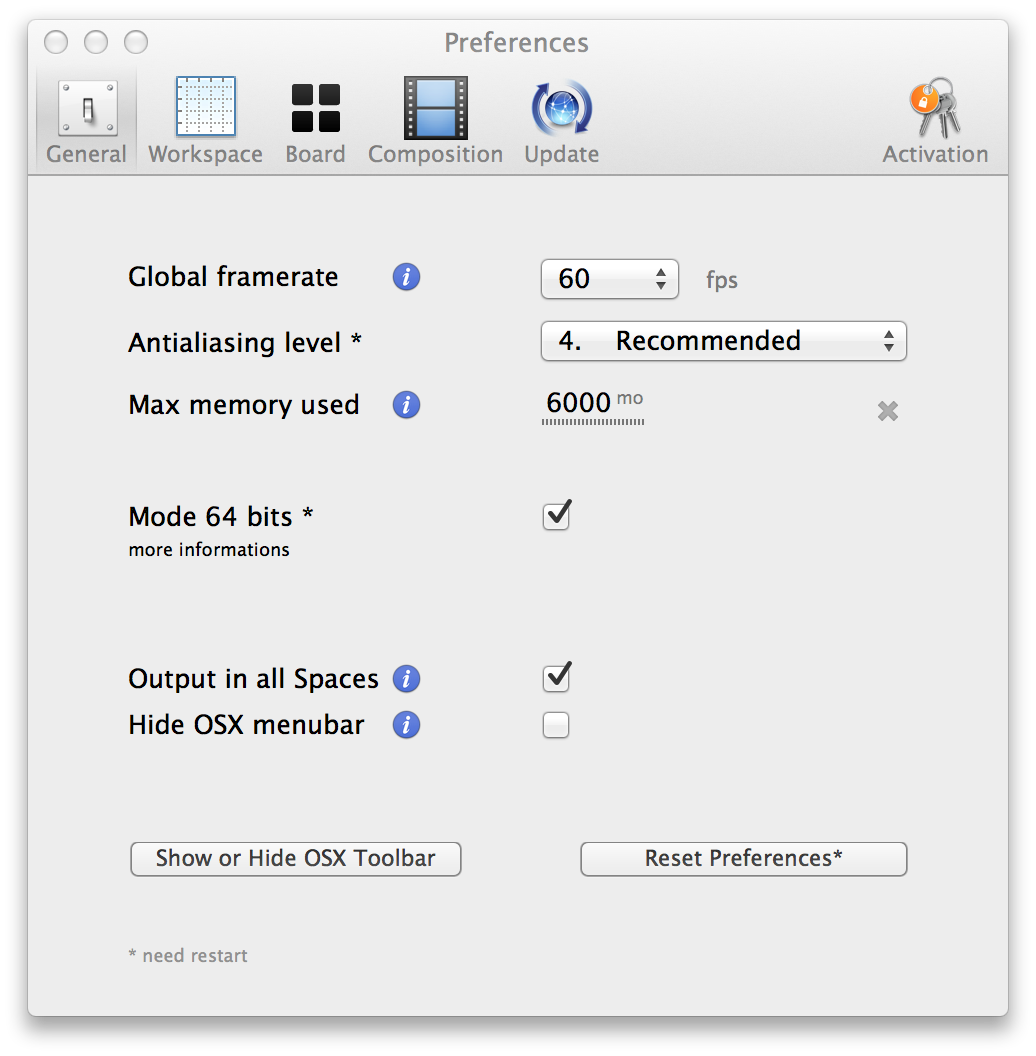
Do you have an example for performances ?
Yes of course :
- on a MacBookPro Retina 2012
- on OSX Mountain Lion 10.8
- with a global resolution of 7680 x 1080 pixels (4 screens)
- playing 3 movies (Photo-JPEG, 7680 x 1080 pixels)
- this setup runs at 45 frames per seconds
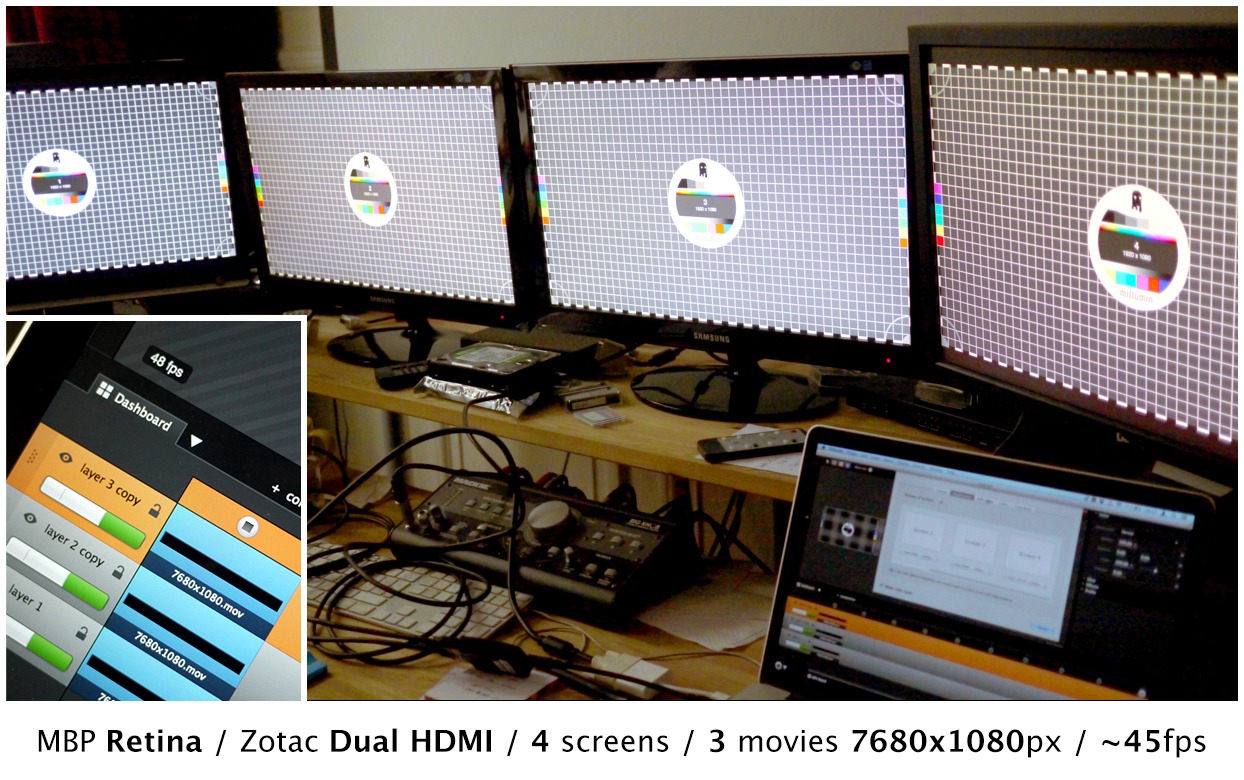
Which codecs are supported in 64-bits mode ?
Photo-JPEG is recommanded for best performance in 64-bits mode. If you need transparency, please use Apple ProRes 4444. Some codec are not 64-bits ready yet (Animation or Hap for example), but will perfectly playback (however, without the extra performances on Mountain Lion).
Is there some limitations ?
Some drivers are not 64-bits-ready. For example, routing audio to an old external audio card, only working in 32-bits mode. In that case, please switch to 32-bits mode.
