OSC strings / TOGGLE
Hi there,
I try to set an OSC message for change ocaity of a layer and use the toggle function.
I cant understand why the toggle transformer isn't working...
It's work very good with a keyboard short cut but not with osc ...
i struggle to understand also how the calibrate tool works in this case (opacity to 0% or 100%)
there is some screenshot and my testing project...
Many thanks for any help !
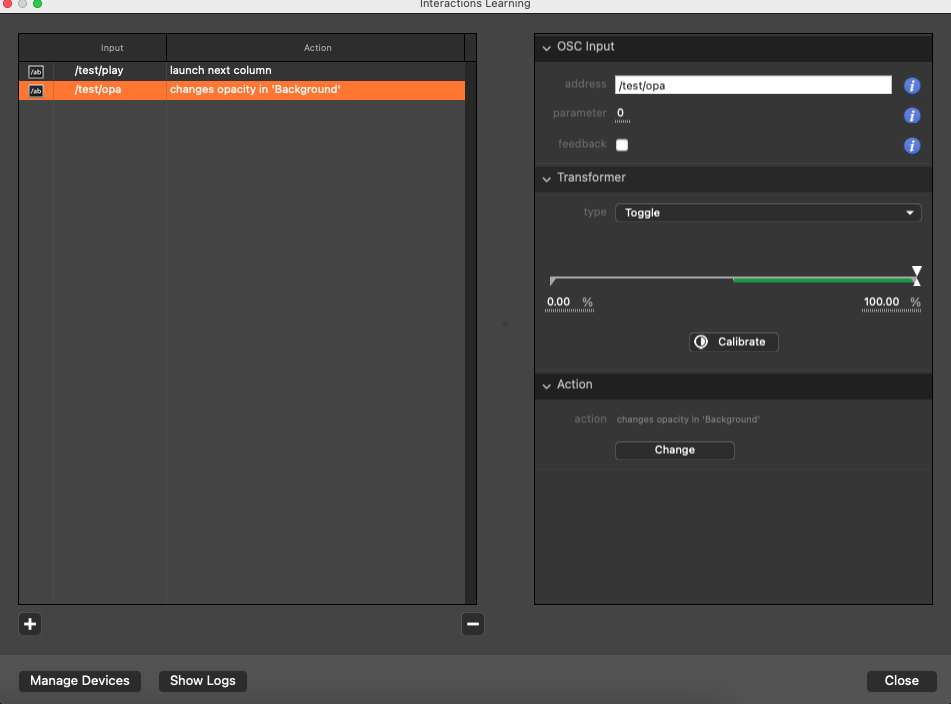
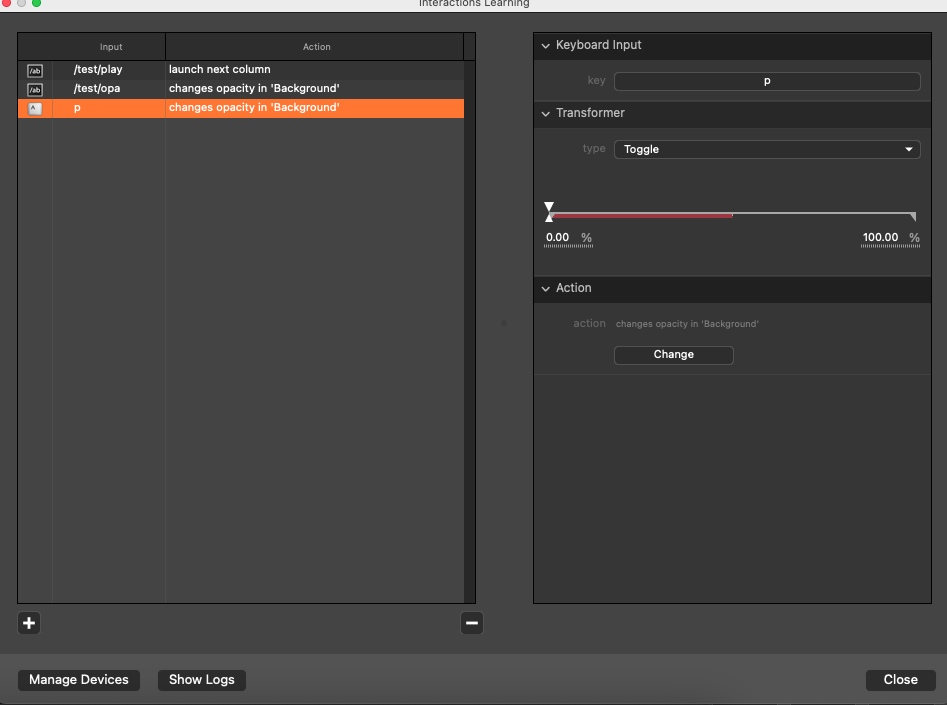
Comments
Hello @LN_V,
The "toggle" transformer needs one value below 0.5 and one value above 0.5 to toggle. For example with a keyboard : the key released (0) then pressed (1) activates such a toggle.
This is the same with OSC : you need one message with an argument below 0.5 and one above 0.5. Just like pressing a button.
The "calibrate" feature is useful to change this 0.5 limit, but I doubt you would need it.
Best. Philippe
Hello Philippe!
Thanks for this info ! Its works good now!
Many thanks for the quality and quickly answer!
Best.
Hélène