Soft edge - feather - seamless edge between 2 projectors
Hello,
I have been working on creating a show where we have 2 projectors on the same screen. At some point we need to display one image on fullscreen (with both projectors).
I work with one canvas with the 2 projectors split in left half and right half.
I have tried a lot of things to get the edge to correctly blend but I a not getting a satisfactory result. Here is the least ugly transition I got :
with this setting :
I did follow the tutorial, I tried other things too (effect : softness on the edges), with different setups (more or less overlaping of the projectors)... but nothing seems to work. Also adjusting the smoothness in this setting seems pointless.
I understand I will always have this overlap on black, but I wish it could blend more softly when white.
Could you help me with this ?
Thanks in advance
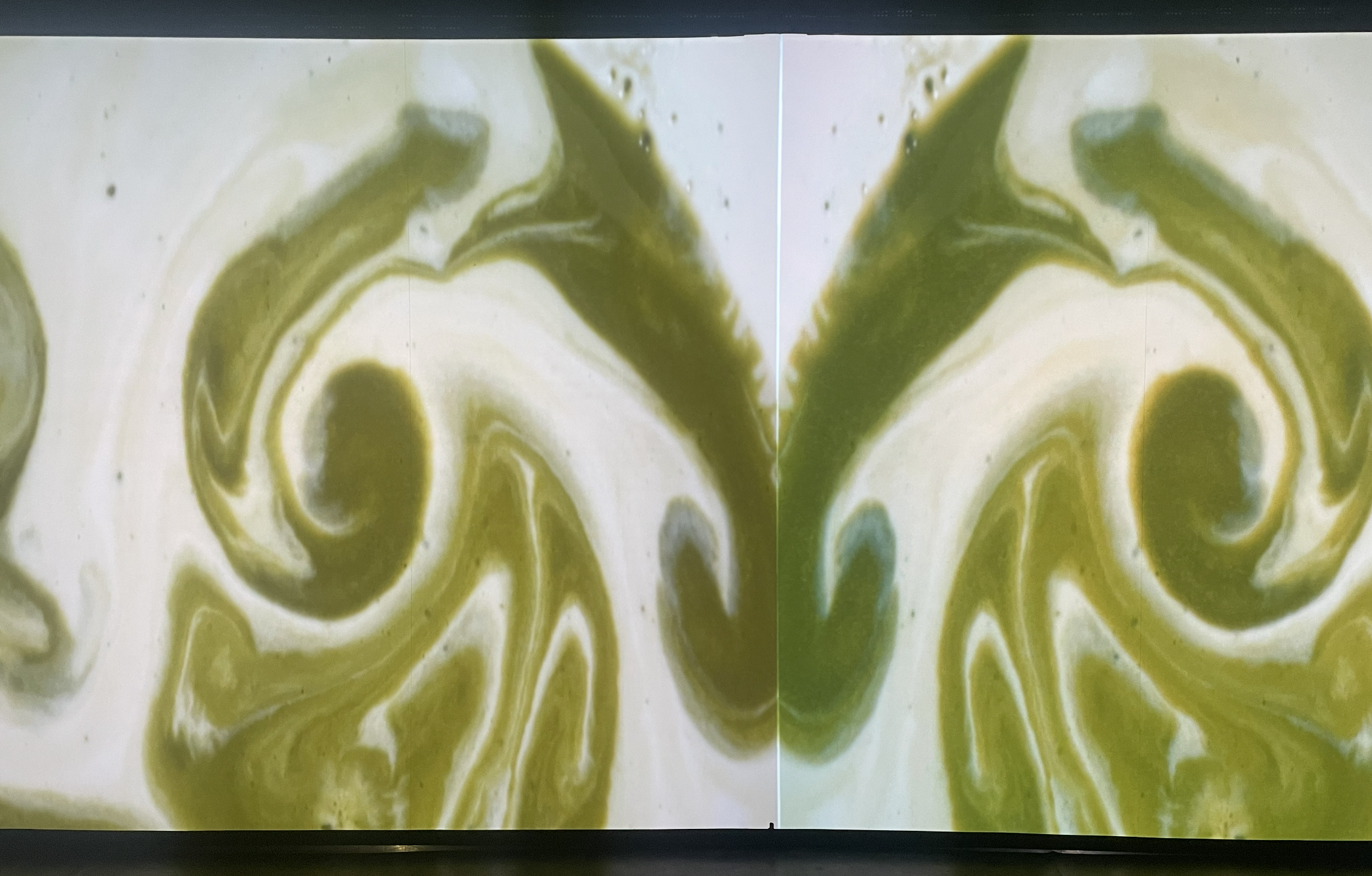
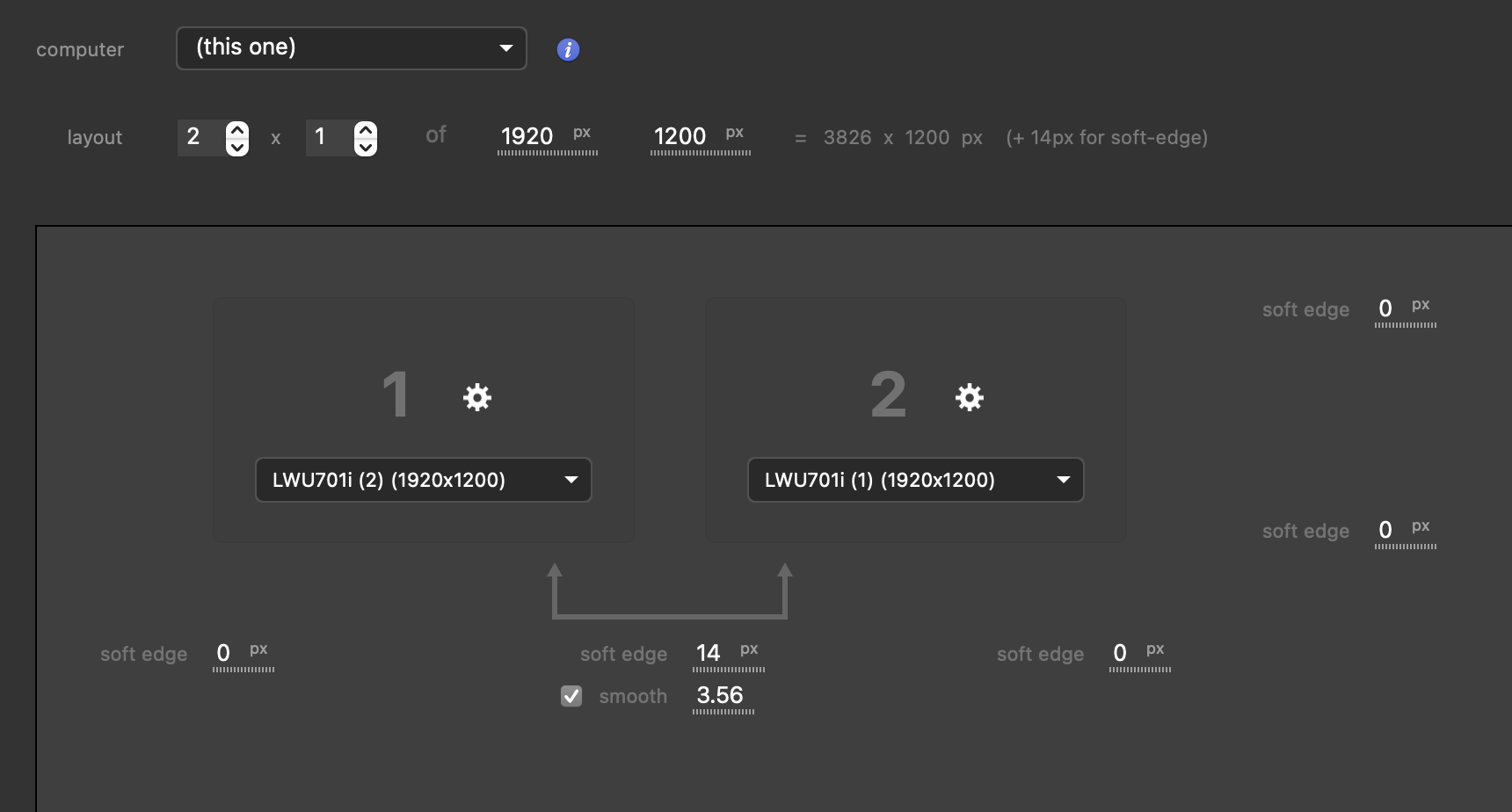
Comments
Another example (I know colors are not matching... yet 😢)
Hello @Axl,
You need a larger soft-edge area, 14px is too small. Use at least 100px.
More info in this article.
Best. Philippe
Thanks for your answer. I have tried with a larger area but it doesnt help.
Could it be because I am not mapping 16/9 ? I use 2*4/3 screens. Since I do live I prefer to use the center of the image to help me framing on the camera. Thus my test card looks like that :
Could my problem come from the fact that the edge I am trying to blend is not the edge of the 16/9 frame ?
I am using this setup because my camera feed is 16/9. I then map it on different surfaces to match my ratio needs : 1,33 and 2,66.
Also I just realized my camera feed is 1920*1080 and my projectors are 1920*1200. So the test card looks stretched because I have been using 1920*1080 image for mapping reference (I have my different ratios on this image). On my way to correct that with a 1920*1200 reference image.
I am almost there but as you can see the smoothness is not really effective (I tried different values with same result). I tried 100px soft-edge but I think my projectors are not overlaping enough to go that far. We are trying to minimize the overlap for black images.
Damn I think I did it.
It was indeed the fact that I was cropping the right edge with led to not having the smoothness.
I redid everything almost from scratch. Overlaped my projector more. Adjusted the mapping in the Output menu only with the test card. Adjusted the soft edge and smoothness and adjusting the overlap only with the right side output.
This is what I end up with :
The only thing is, I don't know how to precisely adjust my left side left edge and right side right edge because I don't have any 4/3 markers on the test card. If you have a hint on that I'll take it !
Hello @Axl,
Do not adjust your left edge : in the workspace, you will see the portion of your canvas that is reduced because of the soft-edge (grayed area on the right).
If you want to constraint your content, use the mapping at canvas-level. Then, with Millumin V4 use the normalize option, or with Millumin V5 use a size constraint.
Best. Philippe