Subtitles over video
Hello,
I have one computer for receiving video signal from another computer which sends subtitles with Glypheo.
The main computer with the show on Millumin is a Mac Studio M2, and I have a Decklink Quad HDMI Recorder for receiving the Glypheo's output.
I put Glypheo's pannel with 0% of opacity, and millumin workspace is put also on 10 bits.
I can't make subtitles overlay the video, I don't manage to substract the black background of subtitles even if I put the Decklink's input on 10 bits into the layer.
The main problem is that when I chose the "screen" blend mode, I still have a light black background, like a rectangle behind the subtitles.
Thanks for your help
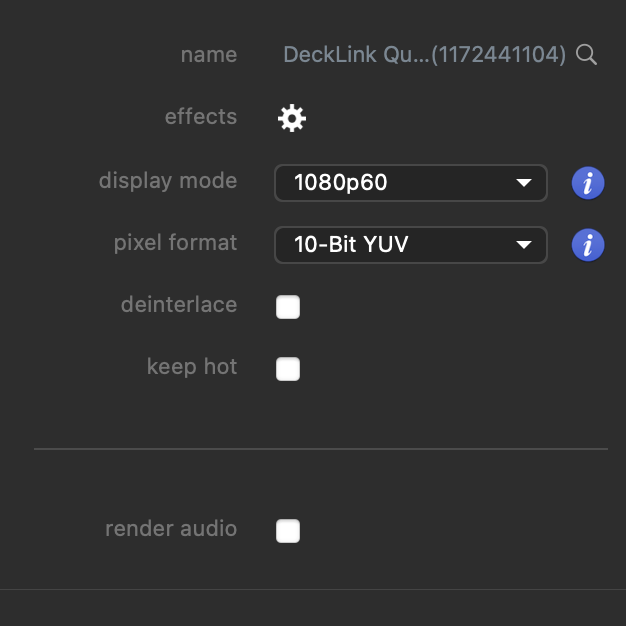

Comments
Hello @regie,
I just checked with a Blackmagic card and Millumin 4.18.j : it works fine (especially with
screenblend-mode).Best. Philippe
PS : note that Glypheo can also send its output via NDI (network protocol to share frames between computers). So you would not need a capture card any more.
Thanks for your response.
It has worked with ATEM Mini but doesn't work with the Blackmagic card HDMI Quad.
I don't have any effect on the layer.
I have the 4.18j version.
We use NDI during one month, but we had quite long cut of subtitles (they freeze somestimes, especially when we add transition on Glypheo), whereas the local network works fine. We didn't find the solution, and had to stop the show once because of too long cuts, that's why we finally use acquisition card.
I've tried to change the profile color of the video output directly in the monitor, but it doesn't change anything because it seems that the video output is not in 10 bits from the computer (it is in 10 bit in Glypheo, I've tried it in Millumin locally). The strange thing is that the blending mode doesn't resolve this...
Sorry, it is not the computer output, the problems comes from the card...doesn't take the alpha channel whereas it supposed to do.