Best approach to masking multiple objects across a project
I am creating a large project using 48 separate objects. I'd like to be able to play separate content to each object as well as having the ability to play 1 video across all the objects. I've read numerous explanations on masking and I still am not sure of the best way to approach this.
My initial test was importing an svg from illustrator that had all the objects masked but I ran into weird issues where it looked like vector points were missing and then connected the shapes across multiple objects.
My current solution was to create a new layer for each object and create a separate mask. Then create one additional layer that has black color card with mask knock out to show all objects (allowing me to play full video across all in layer below)
My issue is: this doesn't seem like the most efficient way to prepare before installing and setting up projectors in final location and I can't seem to resize the videos per column without also effecting the mask on that layer.
Any input would be greatly appreciated! I still have quite a lot to learn
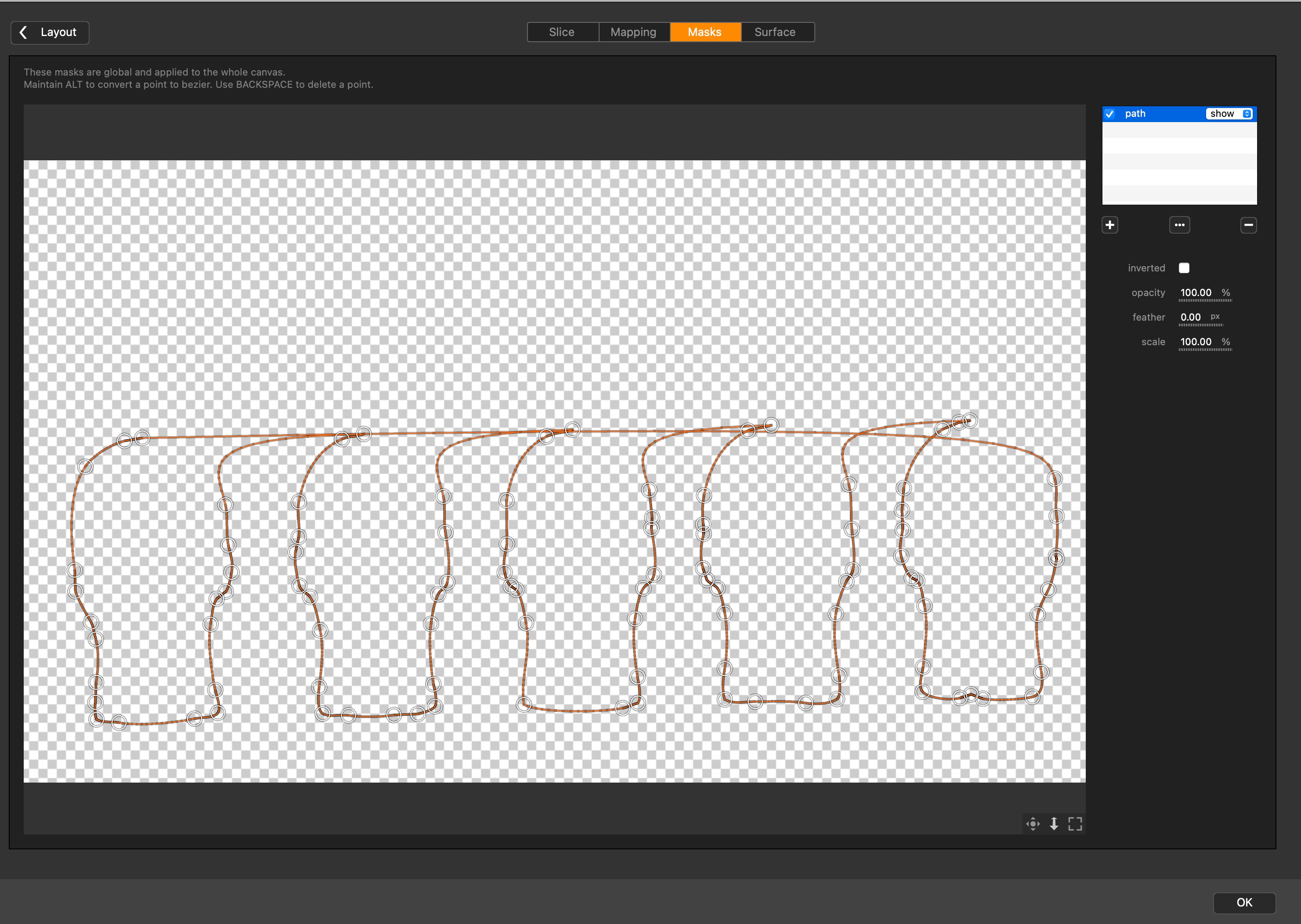

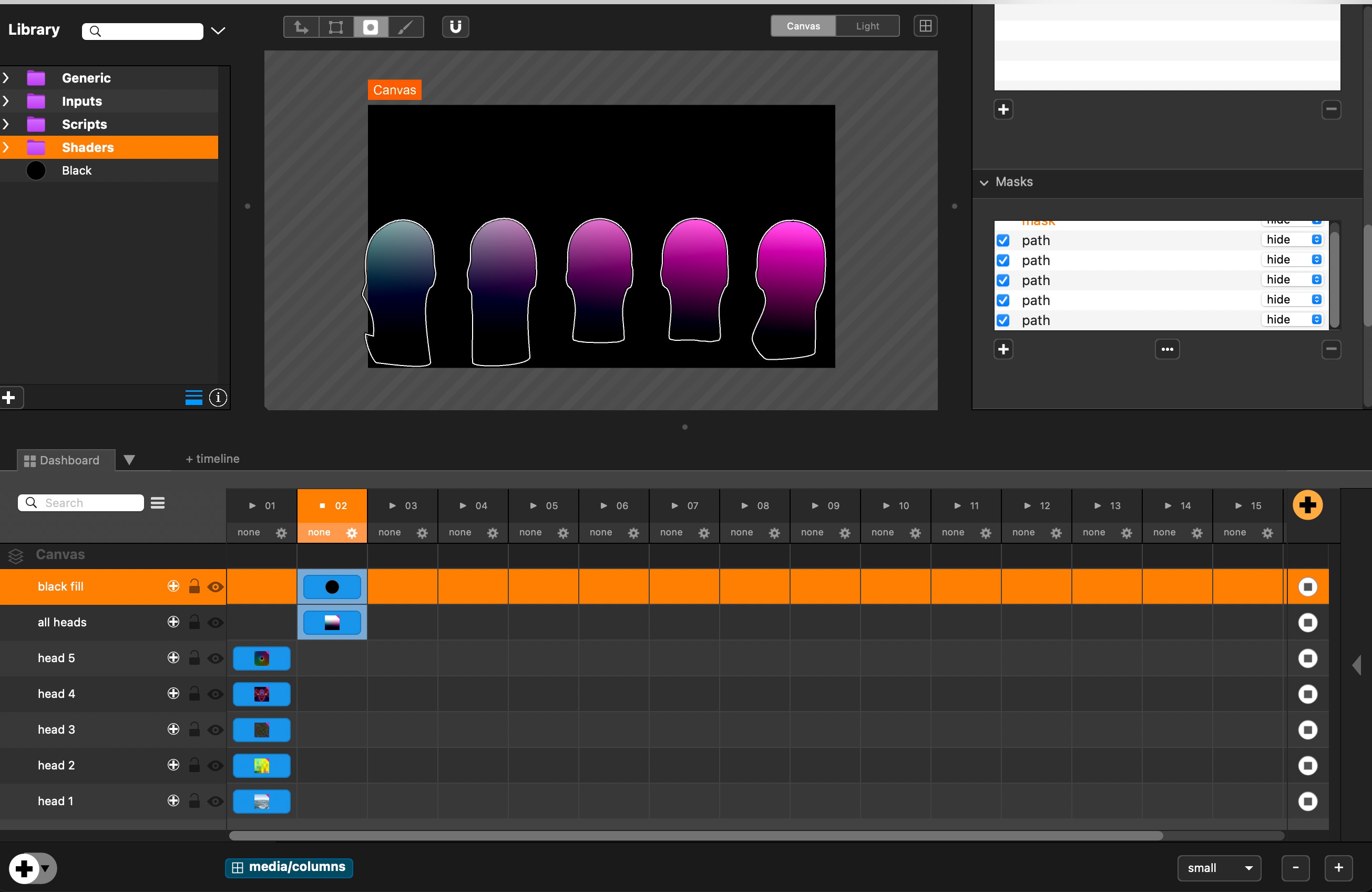

Comments
Hello @blkandwht,
If you need to send a different video on each head, yes you need to create one layer per head.
Also, if you need to resize your media on each column, you would need to animate the
scaleproperty : see this article. For info, in future V5 beta versions, we planned to add "media transform", so you could do this without having to animate anything per column.Lastly, if you generated an SVG that is not correctly displayed by Millumin, please send us the file so we could check it. Thank you.
Best. Philippe