OSC - issues with two way communication over local network
I have a Millumin project running on a computer and a custom app running on a different computer. Both computers are on the same network and have been assigned static IPs. The computer running the app has an IP address of 192.168.1.5 and the computer running Millumin has an IP of 192.168.1.6. I am able to successfully control the the Millumin project by sending OSC messages from the app custom app to Millumin. However, I am not able to receive OSC feedback in the custom app from Mullumin.
Please see the attached screenshot below that shows the setup up for OSC in the Millumin project - note that the 'send feedback' option IS checked.
When sending OSC to the Millumin project from the app, I use 192.168.1.6 as the remote IP and 5000 as the remote port, which works correctly. However, when I try to receive OSC feedback from Millumin, I use 192.168.1.5 as the local IP and 8000 as the local port, but I do not receive any OSC feedback. I have tried multiple combinations for the local IP and port, but none of them have worked. Is there something that I am missing that is causing the app to not receive feedback from Millumin?
If I run the custom app on the same computer as the Millumin project using the lone computer's IP, I am able to receive feedback. However, for the purposes of the show setup, I need to run the app on a different computer.
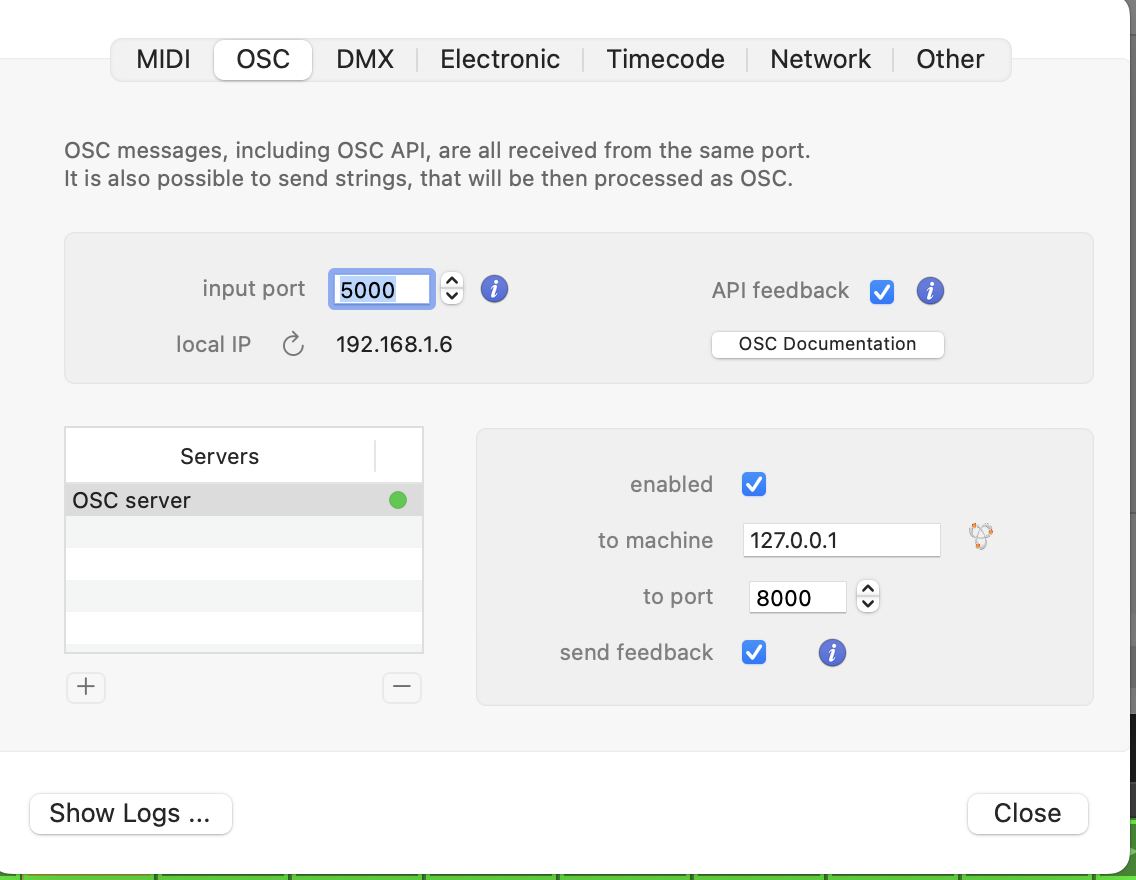
Comments
As a follow-up, the custom app is an electron app and is using the following library to facility the OSC communication: https://github.com/colinbdclark/osc.js
Hello @mulUse12,
This is normal : the IP for the feedback is 127.0.0.1 instead of 192.168.1.5 (see the "to machine" property).
More info and examples in this tutorial.
Best. Philippe
Thanks for the quick reply. However, when I update the IP for the feedback to be 127.0.0.1 instead of 192.168.1.5, it interrupts sending OSC messages from the app and I get the error: send ENETUNREACH 192.168.1.6:5000
Hello @mulUse12,
I guess you are only unsing the port 5000, while you should use 2 ports : 5000 (to listen for Millumin, to send for the other machine) and 8000 (to send for Millumin, to listen for the other machine).
I recommend you to test your setup with OSCTestApp here. First localy on the same computer (set "to machine" to 127.0.0.1). Then do the same on the other machine (set "to machine" to 192.168.1.5).
Best. Philippe
Thank you. I have tried the ports you suggested and it still does not seem to work. I have used the OSCTestApp locally on the computer running Millumin, but I am unable to use it on the machine running the app because it is Windows based and there is no Windows version for the OSCTestApp.
Hello @mulUse12,
I do not think the problem is at Millumin level.
I am almost sure this is a problem at network level. Such as :
Try to use any OSC application (maybe your own custom OSC application) on 2 different computers, and see if they can exchanges OSC messages together ? What is the result ?
Best. Philippe