Jump from one segment/layer to another with key command?
Hi Phillipe
I have a fairly complex music show with all music/video running. I have been using Qlab for the last year which has been perfect for what I need, but I'd like to try and expand the kind elements I can add to the show and I found Millumin, which I have been trying out.
It looks great (well done), and so far, using the timeline ( which I like visually)it is very simple to grasp.
However, there is one very basic thing I'd like to do in the Timeline that I can't seem to find ( despite searching the forum and online)
I have an opening piece of music that plays for about 3 mins - on top of it I play a guitar part that is not bound by any time - it might last 1 min or 2 mins - however at a specific point, when I am ready to move to the next piece of music, my tech crew just hit the space bar ( in Qlab) and the cue jumps to the next cue.
This doesn't seem to exist as an option in the timeline for Millumin - I am a total newbie and maybe missing something fundamental ( apologies if so) - attached is a diagram - essentially, the segment "AWAKE OPENING WORDS" will be playing and then a specific moment it needs to jump to the segment "AWAKE_VIDEO MAIN"
Well done on a great piece of software and a your very active support of users
Tony
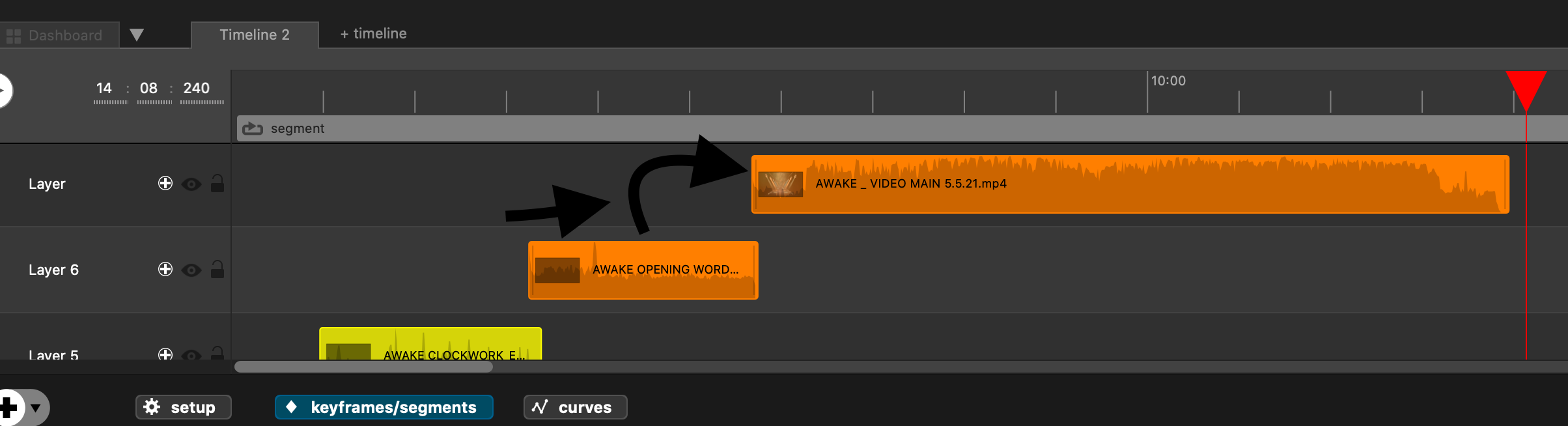
Comments
Hi Phillipe ( and anyone else wanting to know how to do this)
So a lot of coffee and experimenting later - I discovered this:
Couple of other thoughts -
Can you split segment, so that it has an option where DOESN'T Stop playing when the play head gets to split point? That way you can create a master "map" of the whole show with names for every section - You could then use the "go to" command to navigate quickly through the sections and still select the STOP function when the Timeline should stop playing and wait for next command in specific point in a show...
Also, slightly changing the subject, If I have a video that has some old fashioned 4:3 footage and some 16:9 footage - and I want to zoom in on the 4:3 stuff to make it fill the whole screen, but not affect the 16:9
- I can't seem split the media and zoom the 4:3 in to make it 16:9 without the rest of the media changing as well - seems that the Zoom/Edit function is for the whole layer rather than individual media ( unlike audio, for example, where I can edit the volume of each instance differently) - is there a way of using transform on separate media on the same layer?
Thank you
Tony
Hello @TonyMoore,
You may want to use your timeline inside the dashboard, so you could trigger easily your show. See this tutorial.
About scaling media : yes, the scale is a property of the layer, not the media. The easiest way to do so is to select the option "normalize" (click on the gear icon next to the scale property). And if you want to change the scale between media, you can add keyframes (see this tutorial).
Best. Philippe
Hi Phillipe
Thank you for the very rapid response
All the best
Tony
Hi Phillipe
One thing that started happening - I can't save a show for some reason ( although I have turned auto save on for every 5 mins)
I have to use SAVE AS -
All the best
Tony
Hello @TonyMoore,
It seems that your project file was moved in some "read only" place of your drive, such as the bin.
Disable auto-save, open your project, check taht everything is all right, then reactivate the auto-save.
Best. Philippe
Merci Phillipe
All the best
Tony