MacPro performances issue (fixed)
Hi Philippe.
I need help for milumin Frame Drop.
I'm using Milumin 3.18.p and the hardware specs are like this.
MacOs Catalina 10.15.7
Procese : 3.3 GHz 12core Intel Xeon W
Memory : 48GB 2933 MHz DDR4
Graphics Card : AMD Radeon Pro W5700X 16GB x2
Output total 7 Chennel
Size 3804px 2160px 30frame
I Test Render (H264) and Alpa Chennel (Hap/Alpa)
I was try to test that.
But some scene frame delay and frame Drop.
So I wonder why that happen.
I hope it gets better.
I Want answer.
How to get better??
I want 2 options
1. Change codec
2. output 30F program file requested you
or Please give me a better answer than the above option.
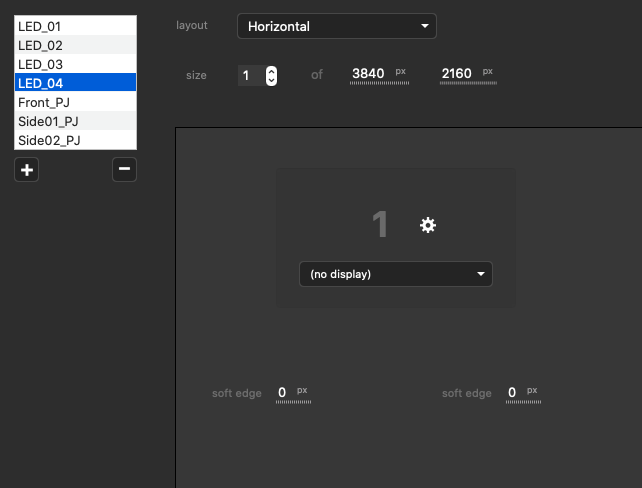


Comments
When a frame drop occurs, what is the frame rate?
I Check 10Fps.
Hello @raykim,
It would be hard to understand this in the forum.
Could you send us an email with a TeamViewer session ? Thank you.
Best. Philippe
How send email TeamViewer?
I never use team Viewer.
Hello @raykim,
Best. Philippe
Thank you
I sent your mail.
For info, the problem was playing 8 x 4K/MP4 movies at the same time : indeed, even a good MacPro cannot decode so many big H264 movies at the same time.
Using HAP codec was the solution (ProRes could also work). More info about codecs.
Of course, Millumin can playback MP4/H264 movies, but in a reasonnable manner. Keep in mind that MP4/H264 movies are very compressed and rather designed for streaming than for realtime playback.
thank you so much
you save me.