MilluNode
Hello there!
we are testing millumin and mil node at the moment, and I have few questions:
1) when we collect our project and move it to a new uni, how can we Define the Title, notes and what is Auto-go? when opening the project on a milunode.
2) How can we send OSC commands from millumin to the milunode to start titles? we added the Milunode as a server to receive OCS commands but how should we write them in OSC layer? we want to start titles in the project or jump to the next title.
3) when we try to use milunode in "control remotely" for some reason timelines don't play on the node, only if the media is placed in the dashboard on the layer.
Thank you.
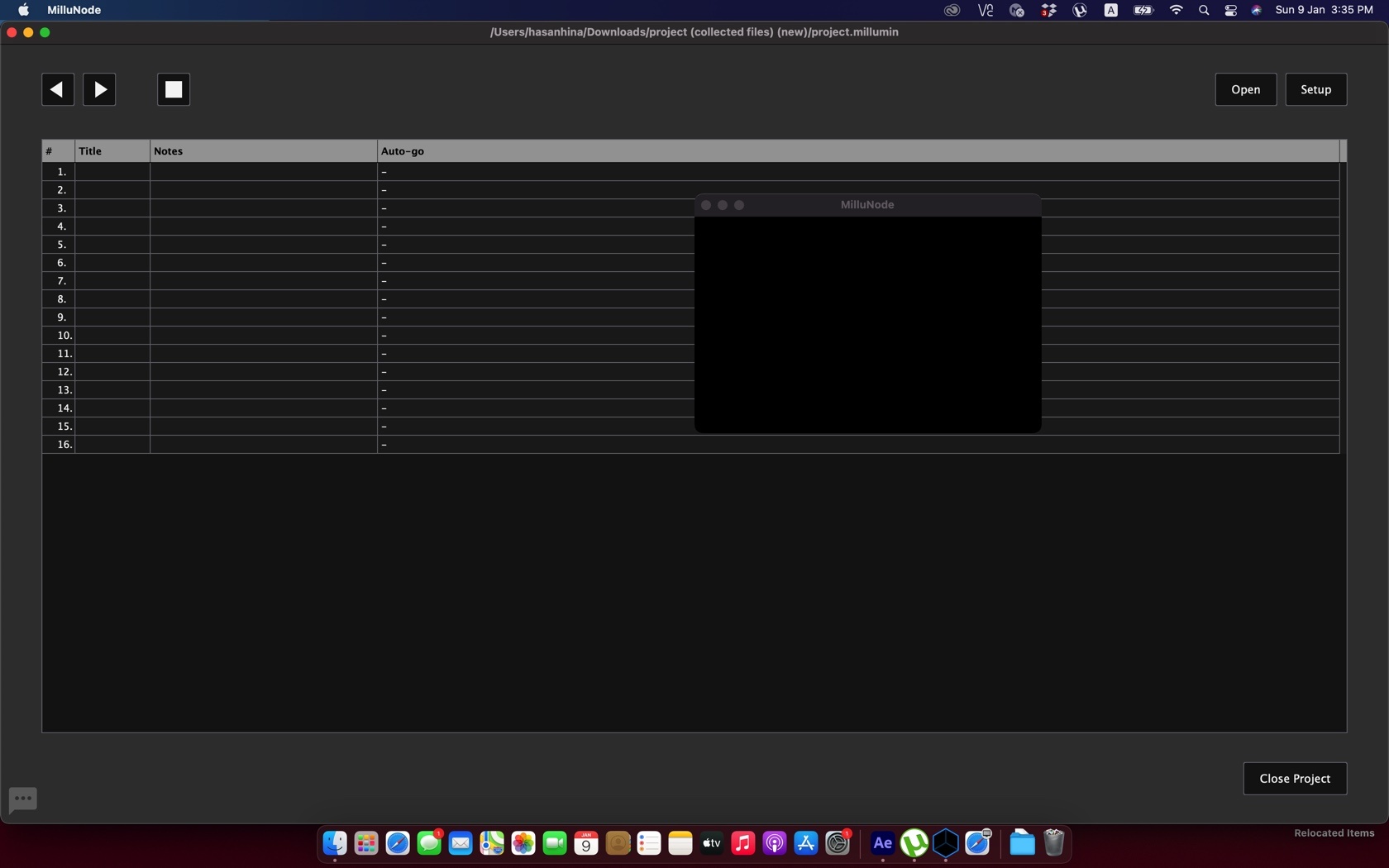
Comments
Hello @HasanHina ,
1) when we collect our project and move it to a new uni, how can we Define the Title, notes and what is Auto-go? when opening the project on a milunode.
-> Millunode doesn't allow you to edit the project. You should do that in Millumin or through Millumin in remote control.
-> To edit the titles and notes of your column you should click on the gear of a column in edit mode :
-> Auto-go is a "media" you can find in the folder "Programs" of Millumin's library. It allows you to program the launch of a column after a given time.
2) How can we send OSC commands from millumin to the milunode to start titles? we added the Milunode as a server to receive OCS commands but how should we write them in OSC layer? we want to start titles in the project or jump to the next title.
-> Millunode has its own OSCServer. You don't have and can't add it one. You can activate it in Millunode's "Preference".
-> OSC orders compatible with Millunode :
3) when we try to use milunode in "control remotely" for some reason timelines don't play on the node, only if the media is placed in the dashboard on the layer.
-> Timeline are not compatible with Millunode for now.
I hope that solves your problems.
Sincerely your,
Nicolas
Hi Nicolas!
Thank you so much for the information, one clarification on the second question:
Would you mind give an example of how to write this code on the OSC layer?
for example we need to open the project on the milunode, then from the millumin we use an OCS layer to send commands, would you be kind to give an example on how to write those code?
Does the word /milunode has to be replaced with the name of the milunode itself?
Oh timelines arent supported on milunode? that's unfortunate
Hello @HasanHina ,
Here, you have a tutorial that explain you how to use data track to send OSC. You don't need to change word in those orders.
If you want to launch the next column just send "/millunode/action/launchPreviousColumn".
If you want to launch column 3 just send "/millunode/action/launchColumn 3"
Anyway, you don't need to send OSC order from Millumin to Millunode. The main idea of Millunode is that once it is connected to Millumin it will be synchronize with it. So when you launch a column in Millumin, the same will be launch in Millunode. You can find some tutorial on this website.
Does it solve your problem ?
Sincerely your,
Nicolas
Thank you Nicolas! I will try it and see, here is an overview about my current setup I need your advise to know if this will work:
I will be using an iMac Pro as the main millumin controller, which will remotely connect to two PC based media servers ( one main and one backup), each PC media player have a Blackmagic deckling 8K pro connected to 3 4K projectors each, the idea is to run the show from both PCs at the same time, so I guess we need to have two milunode running on each media server and the iMac will operate as the controller right? I was wondering if Millumin will recognize the outputs from the Blackmagic deck 8K pro connected to each media server
Hello @HasanHina ,
Millunode will tell to its Millumin controller all the display available detected by the PC it running on. So if your PC see three display, Millunode will see them too and made them available in Millumin.
But the outputs of the Blackmagic deckling 8K pro aren't recognize as display by the PC, so Millunode cannot use them for now.
Sincerely your,
Nicolas